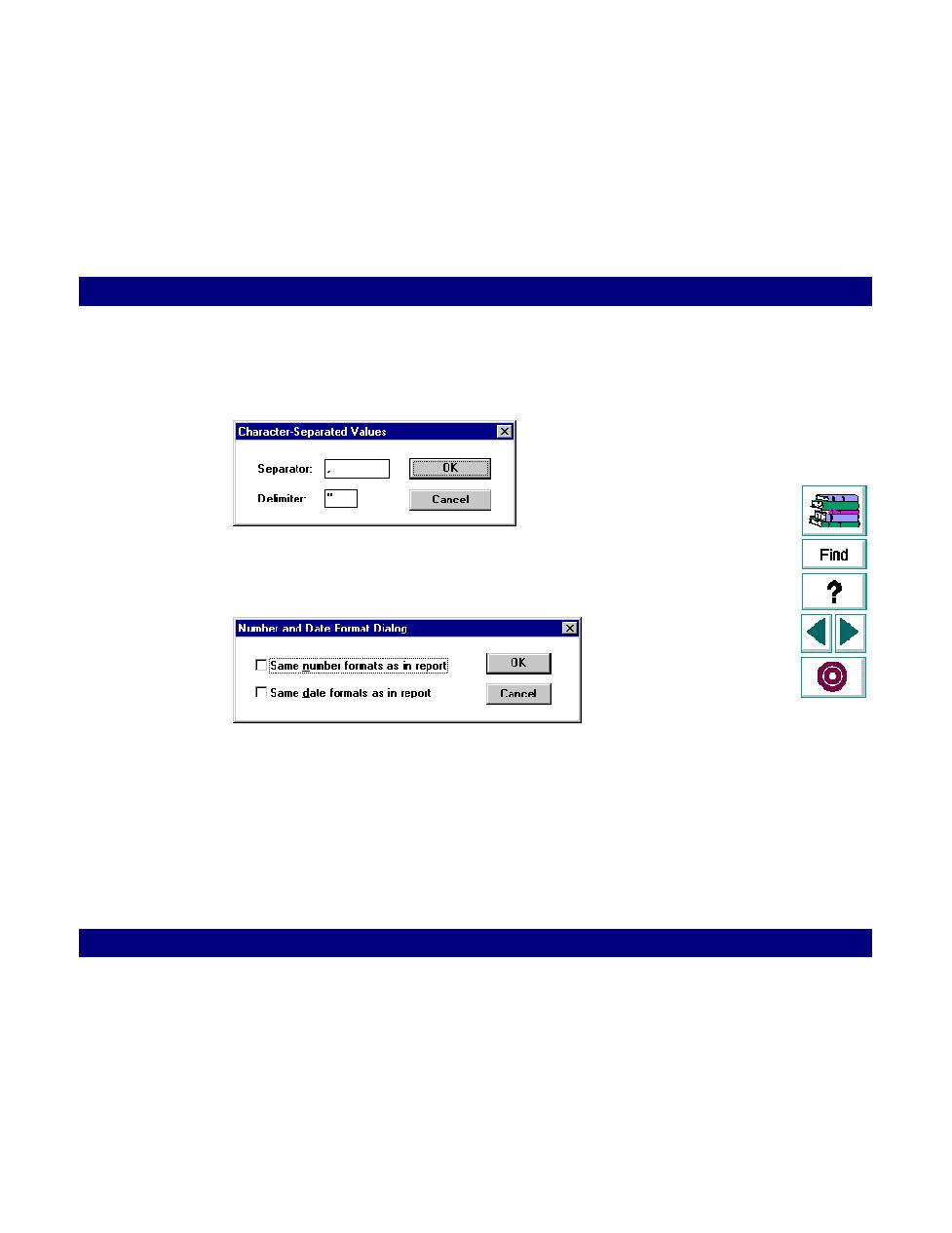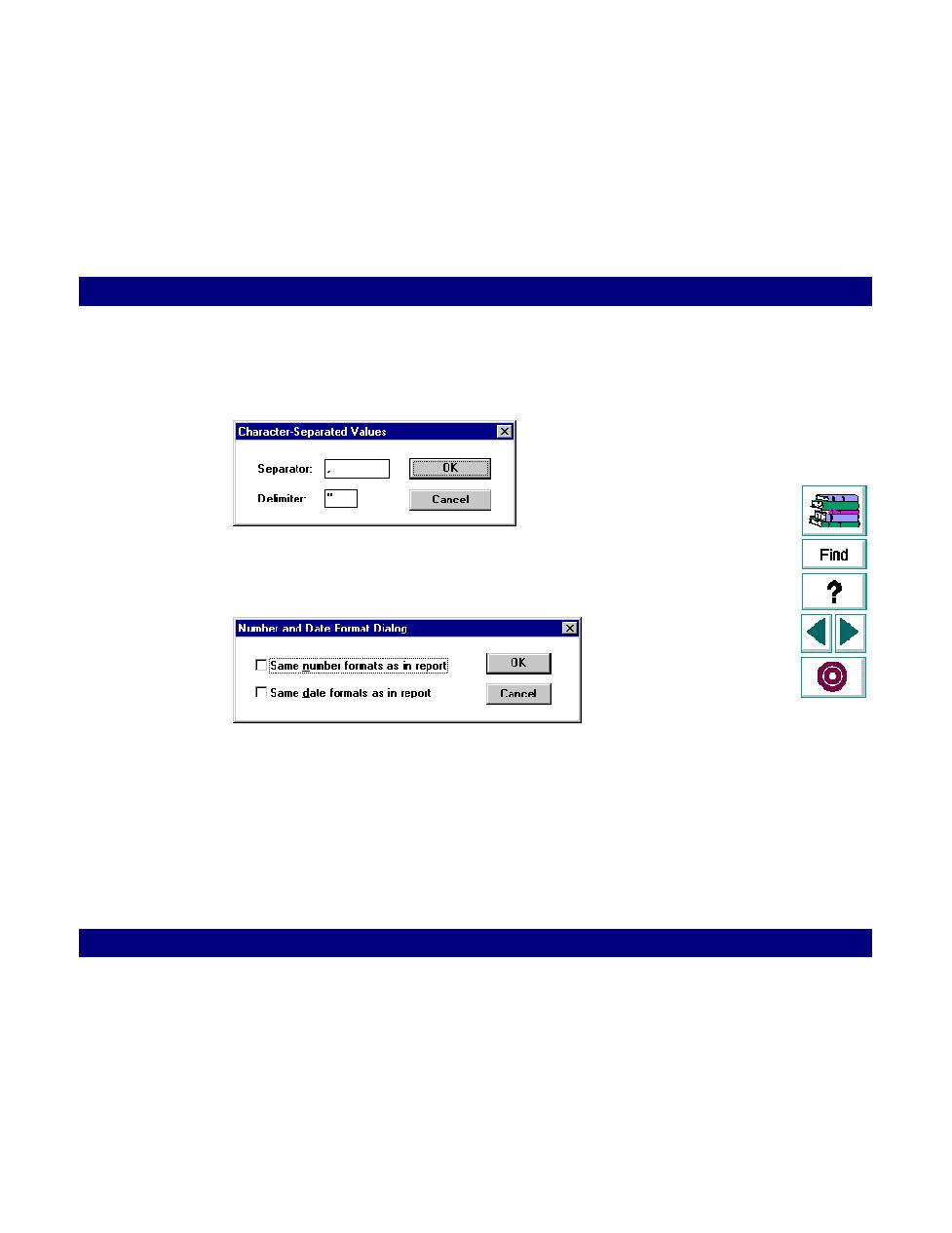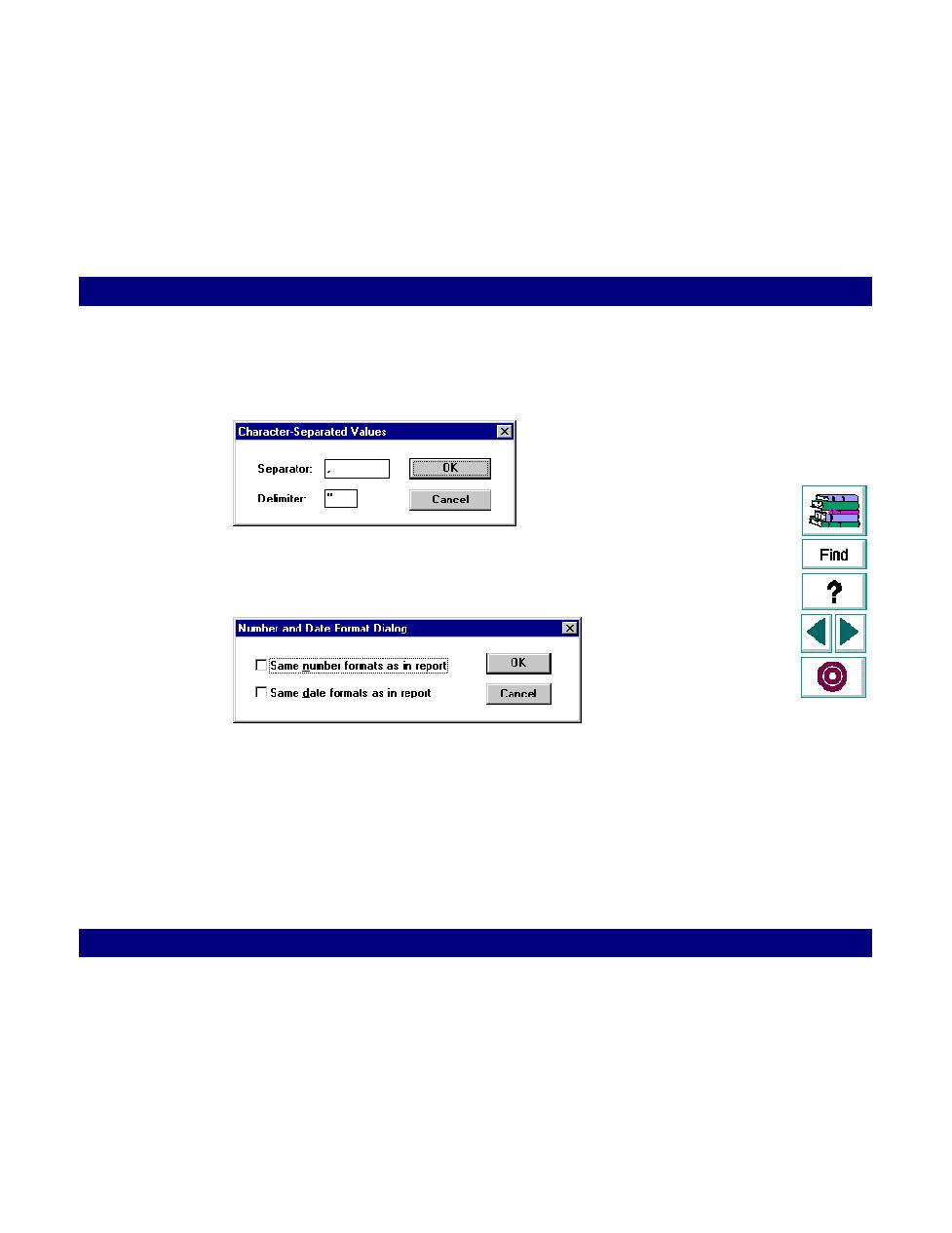
The Character-Separated Values
Analyzing Test Results · Understanding LoadRunner Analysis
LoadRunner Controller User's Guide (Windows)
Chapter 13, page 229
6
Click OK to close the dialog box. The Character-Separated Values dialog box
opens.
7
Specify a character to separate between values in the report. The default is a
comma. Click OK to close the dialog box. The Number and Date Format dialog
box opens.
8
Check the appropriate boxes and click OK. LoadRunner begins to export the
information.