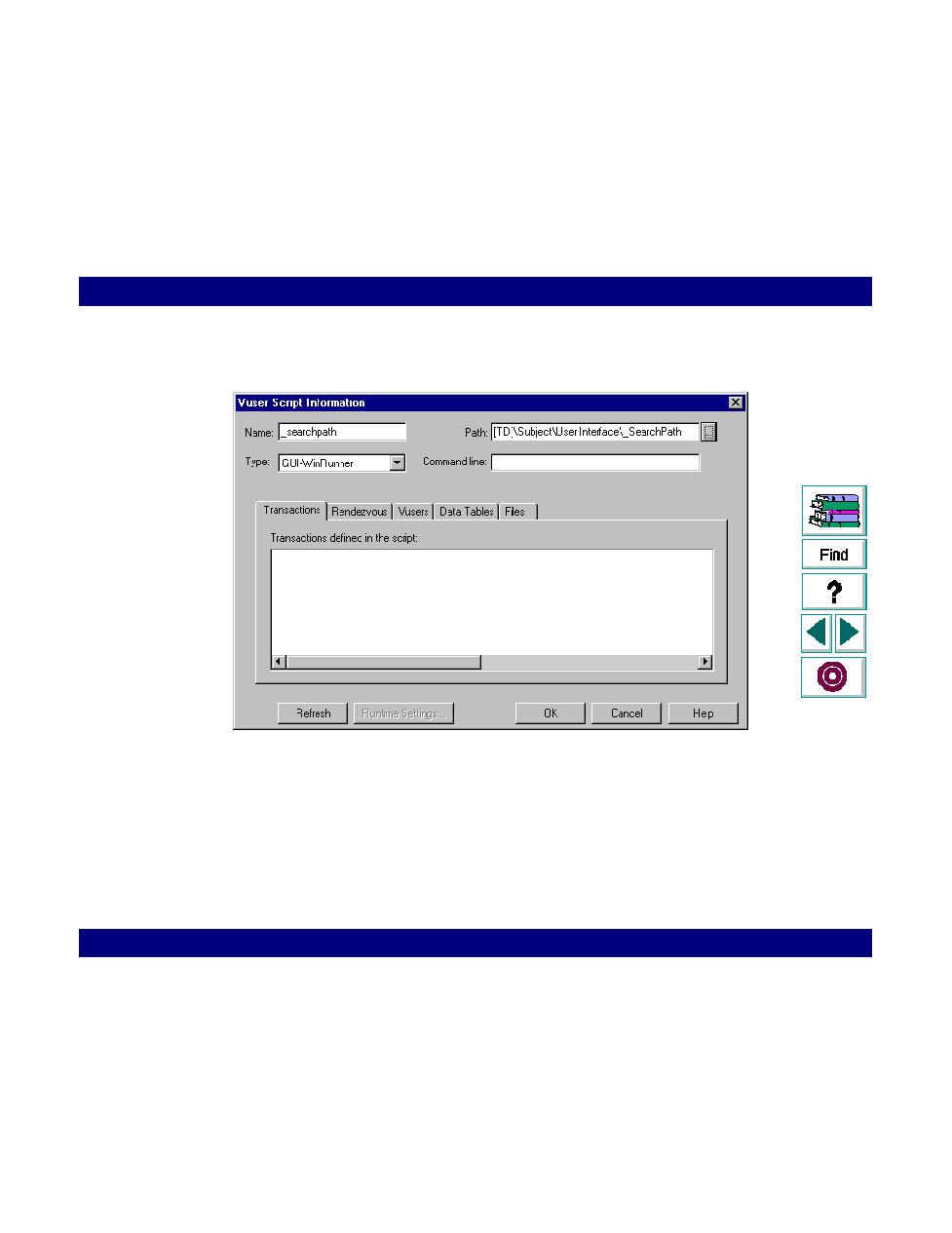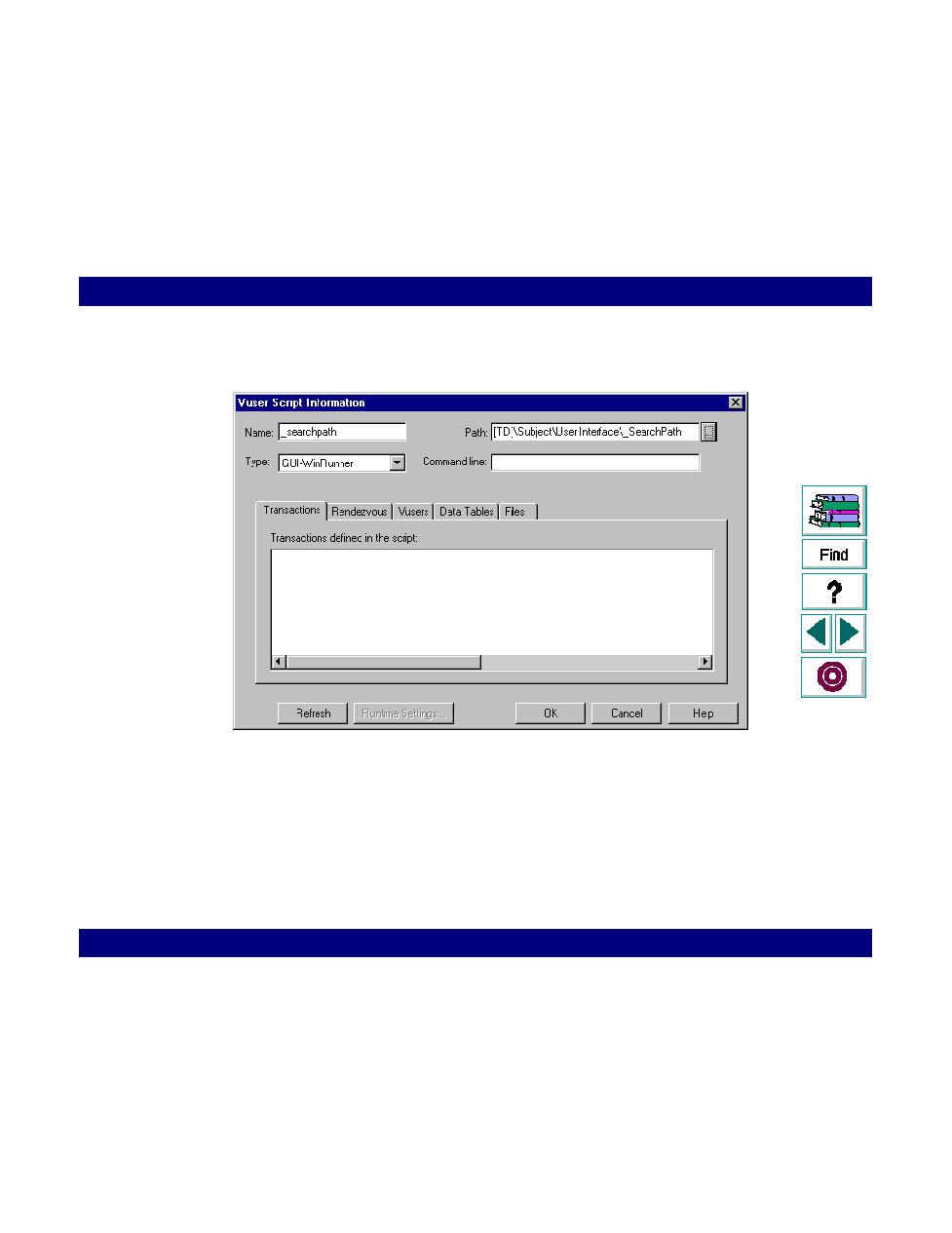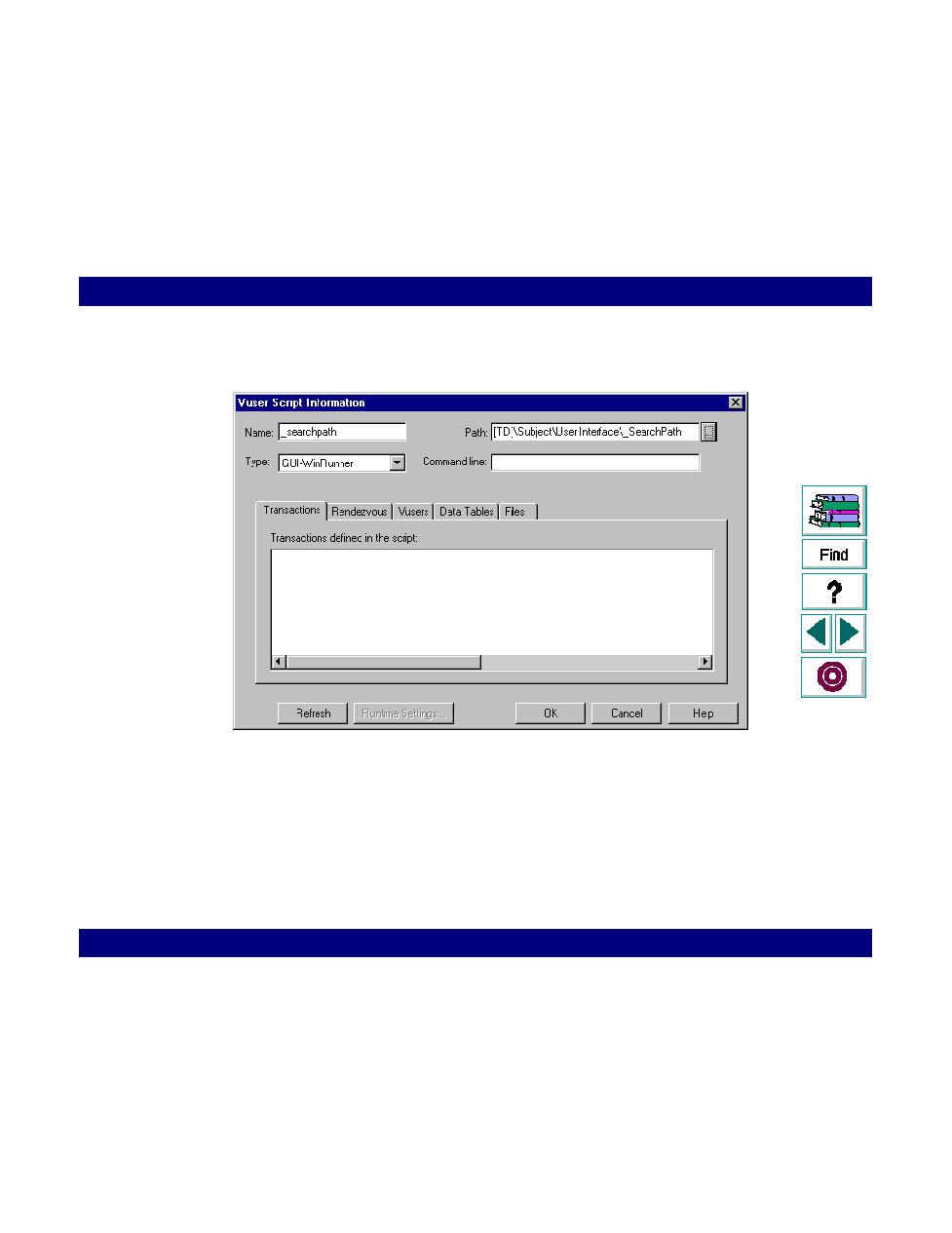
Locate the script in the TestDirector repository
Running a Scenario · Managing Scenarios Using TestDirector
LoadRunner Controller User's Guide (Windows)
Chapter 12, page 199
3
Choose Script > Add. The Vuser Script Information dialog box opens.
4
Click the Browse button to the right of the Path box. The Open dialog box opens.
5
Locate the script in the TestDirector repository and click OK. The full path and
name of the script appear in the Path box. TestDirector scripts are preceded by a
"[TD]".