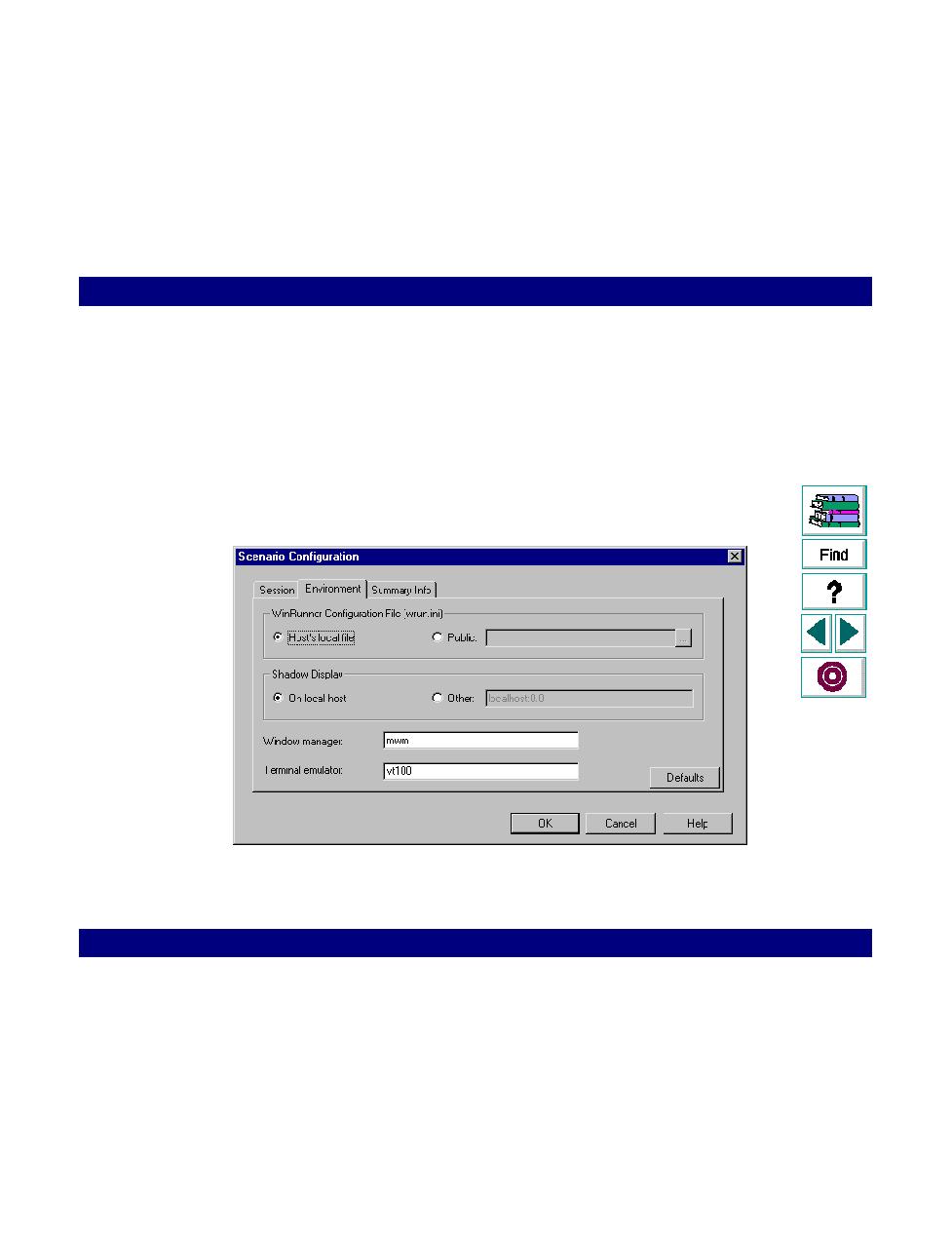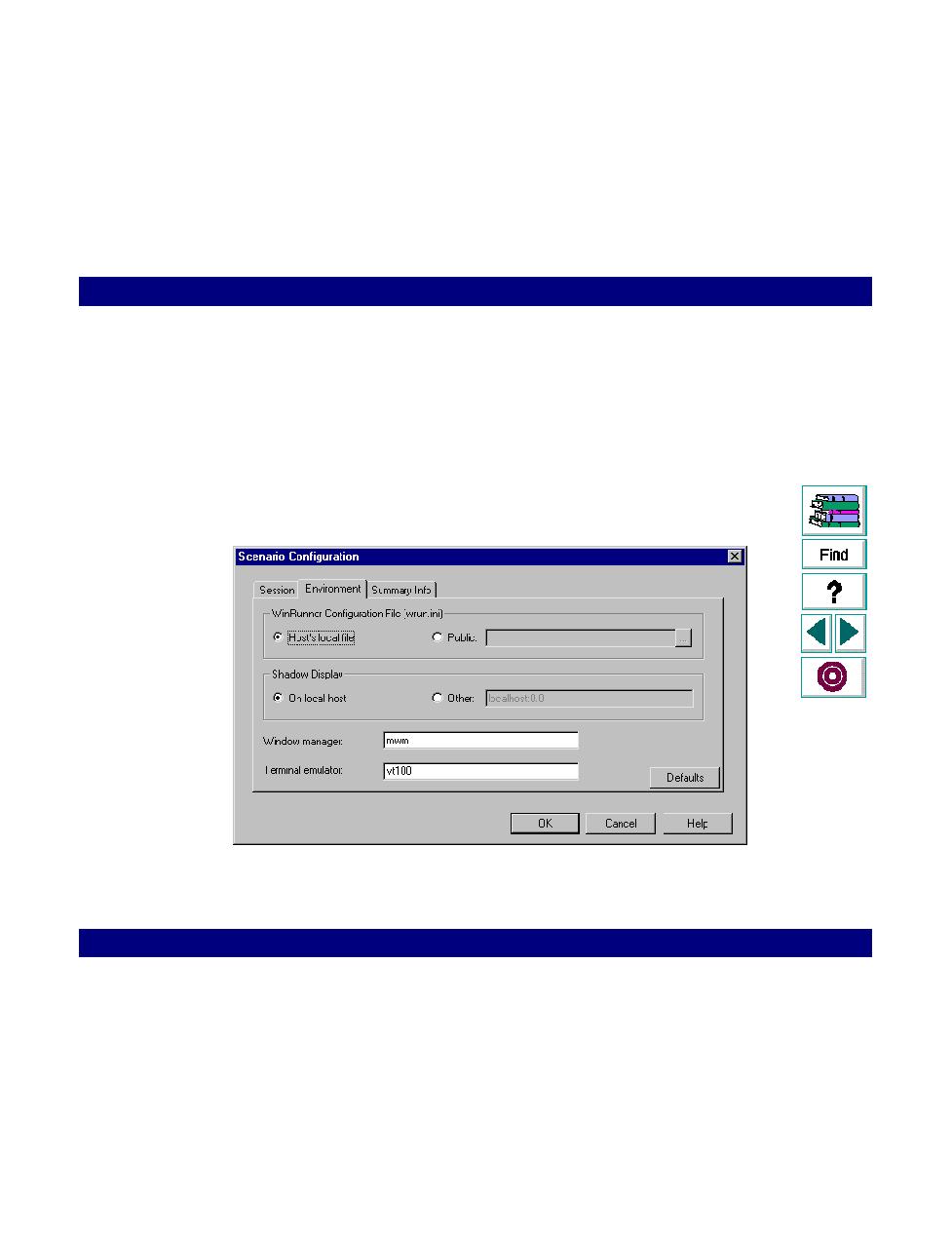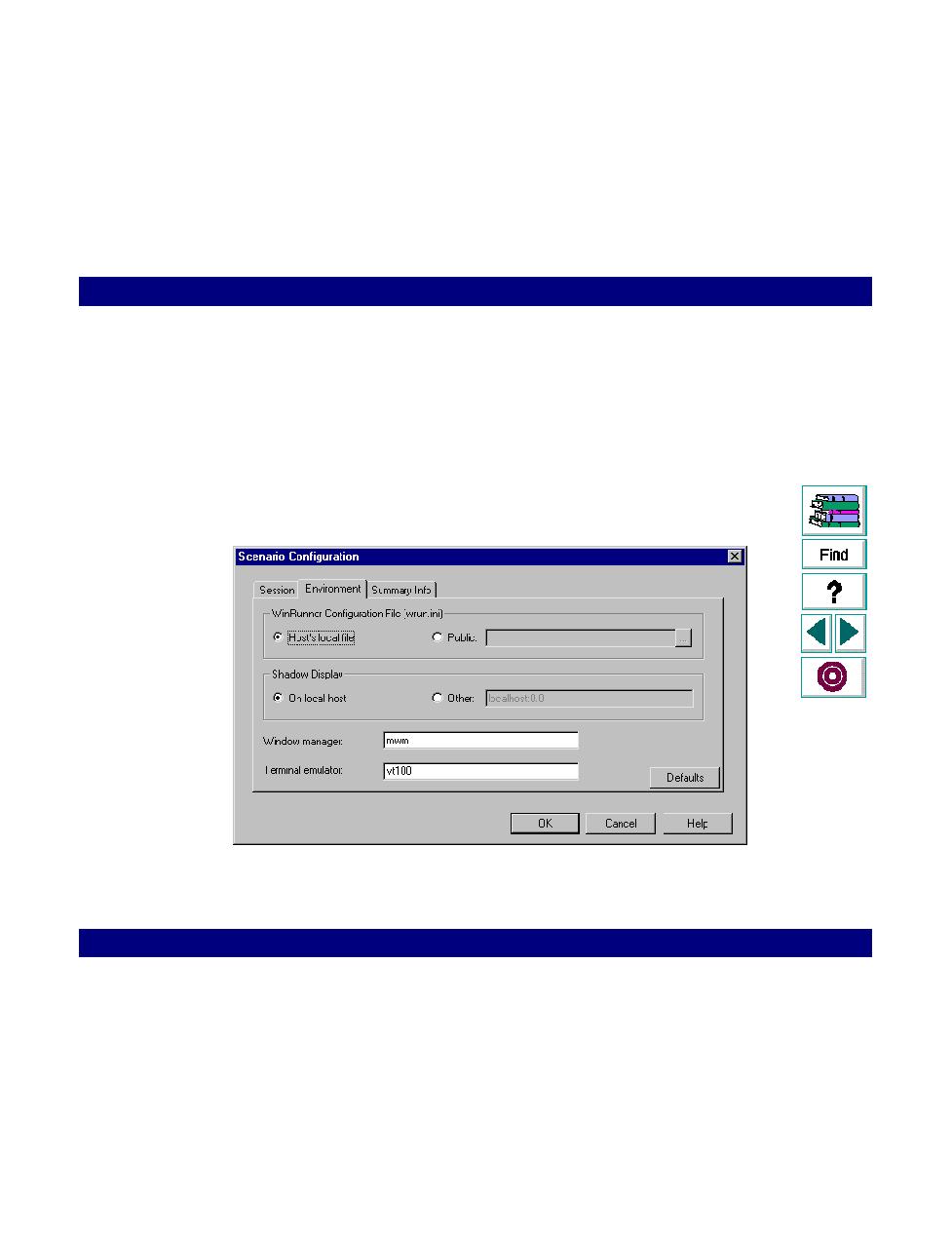
Changing the Terminal Emulator
Running a Scenario · Viewing UNIX Vusers
LoadRunner Controller User's Guide (Windows)
Chapter 11, page 183
Changing the Terminal Emulator
To view UNIX RTE Vusers, you must select a terminal emulator. The default
terminal emulator is VT100. You can change the default to any other terminal
emulator. For more information about RTE Vusers, refer to the Creating RTE
Virtual User Scripts (UNIX) guide
.
To change the default Terminal Emulator:
1
Start the Controller. Create a new scenario or open an existing one.
2
Choose Scenario > Configure, and then click the Environment tab.
3
In the RTE Terminal Emulator field, type the name of the default terminal emulator.
4
Click OK to close the Scenario Configuration dialog box.