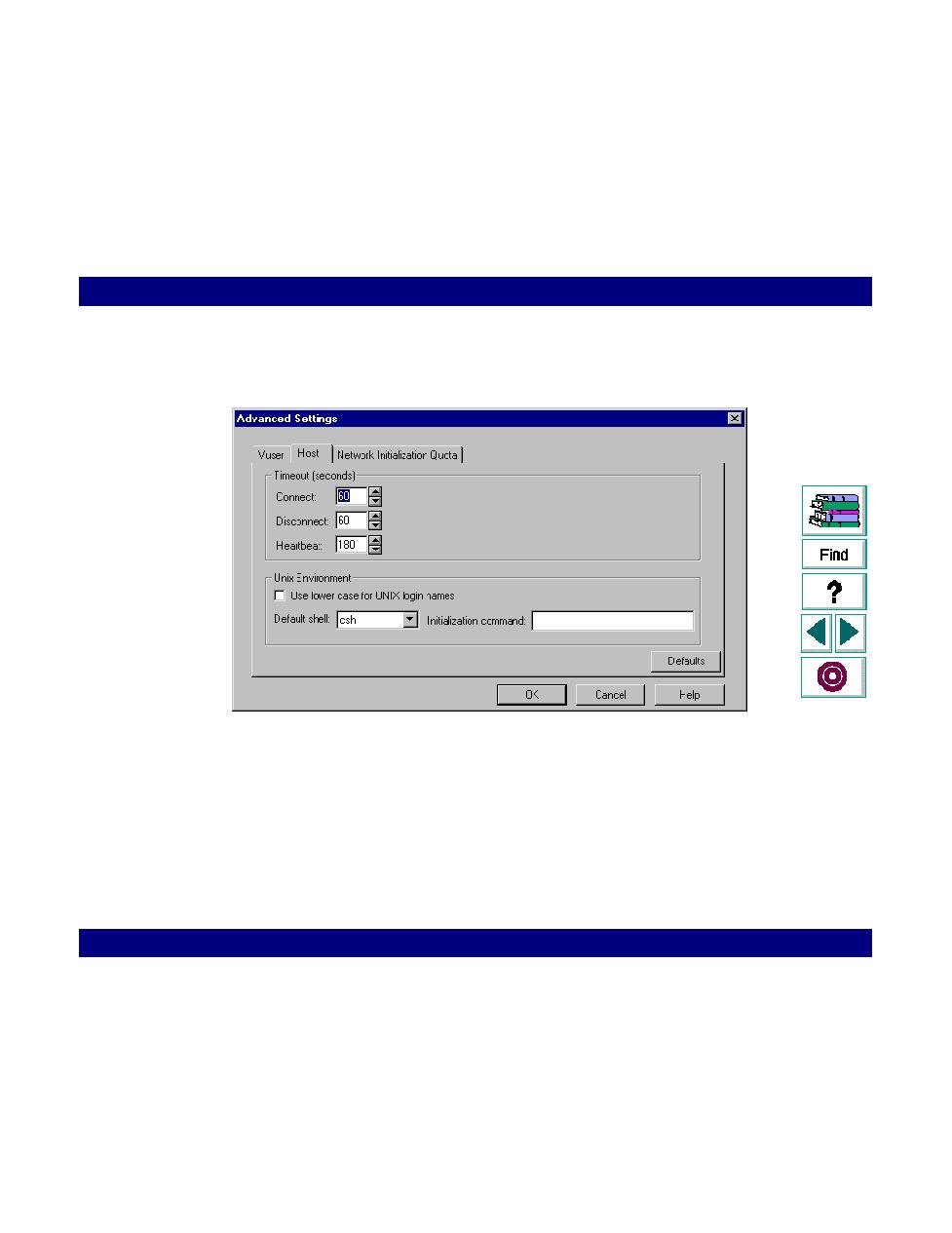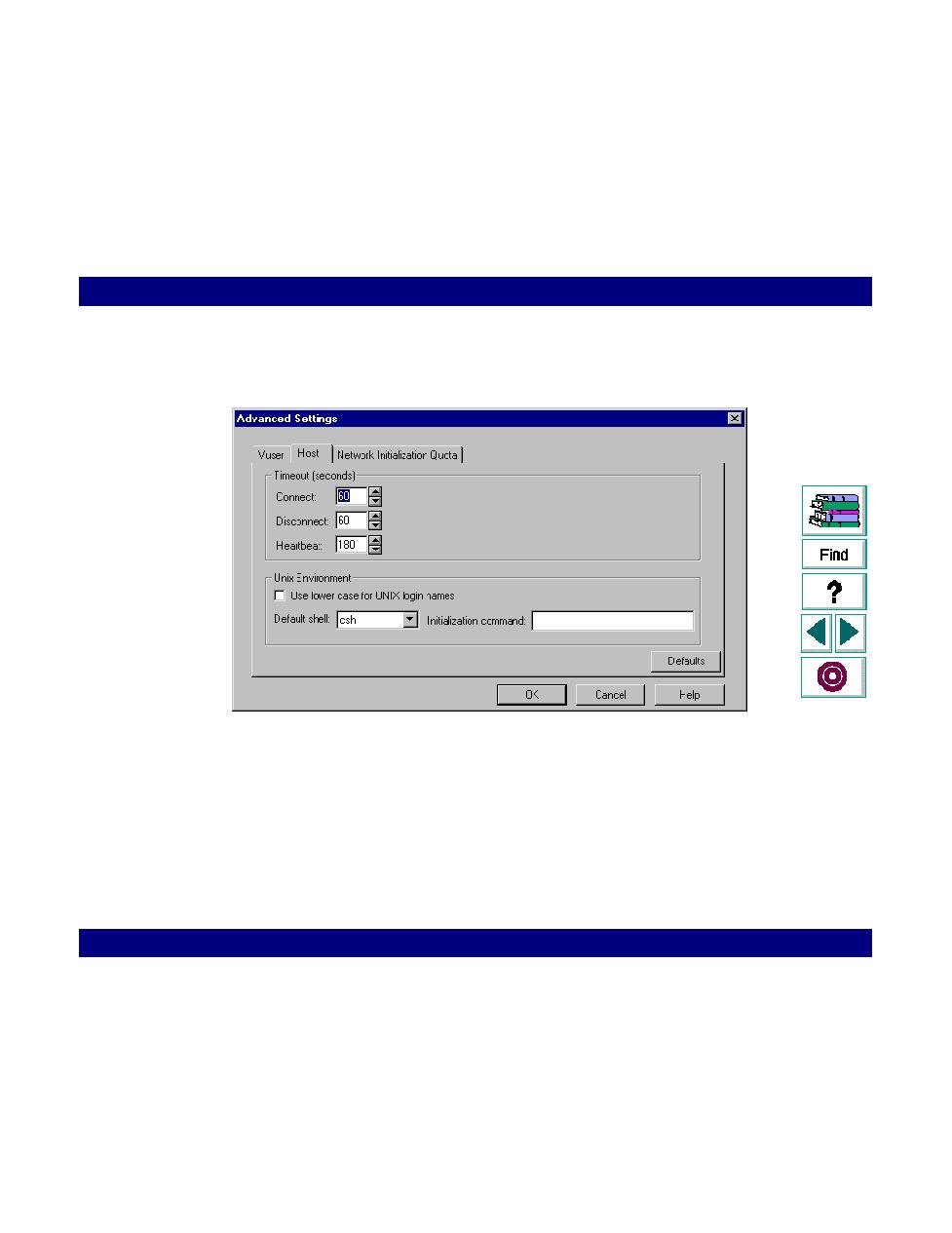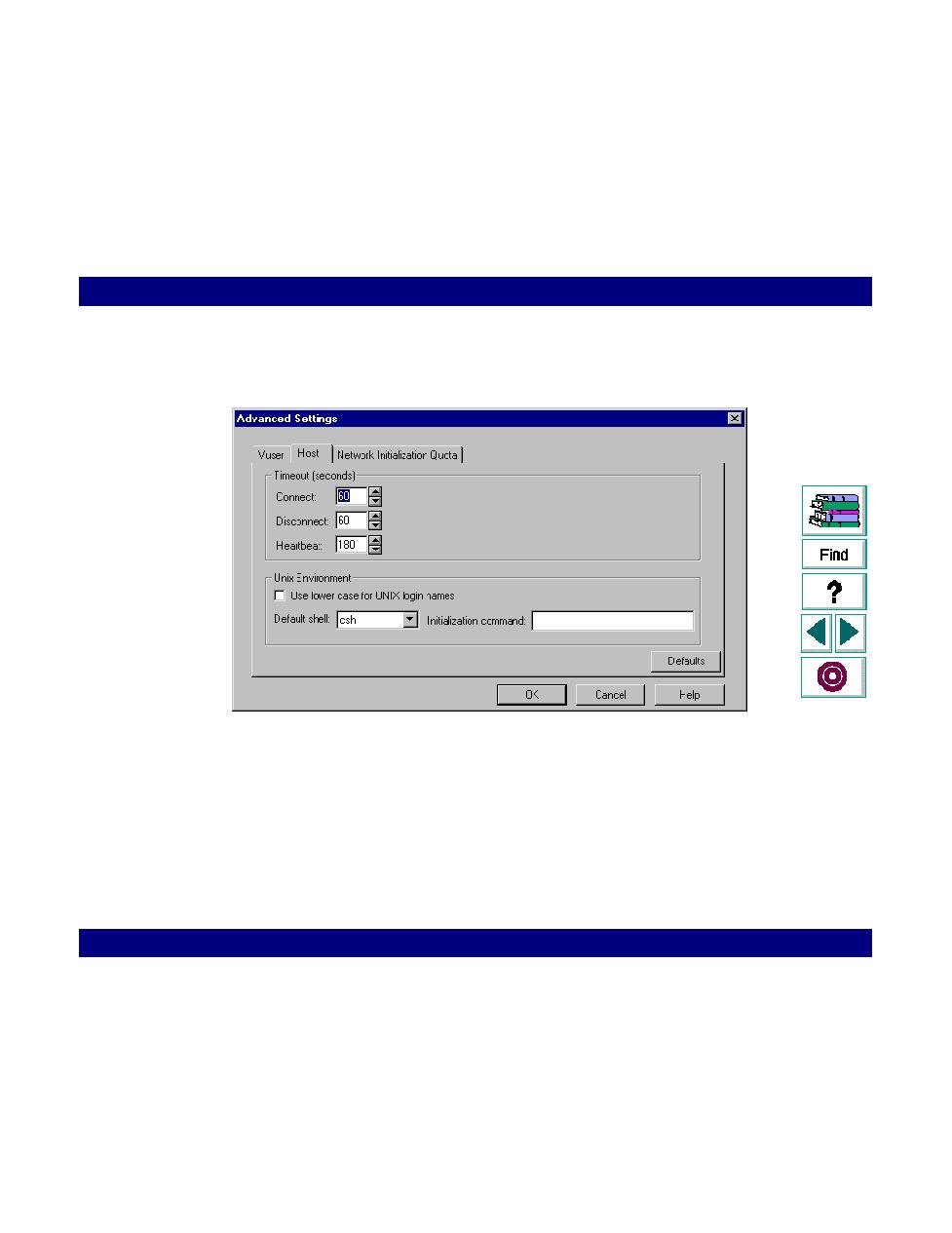
To instruct LoadRunner to use the Korn shell
Running a Scenario · Configuring a Scenario
LoadRunner Controller User's Guide (Windows)
Chapter 9, page 155
To instruct LoadRunner to use the Korn shell or the Bourne shell:
1
Choose Options > Advanced Settings. The Advanced Settings dialog box opens.
2
Click the Host tab.
3
In the Default Shell box, select csh (C Shell--the default), bsh (Bourne Shell), or
ksh (Korn Shell).
4
In the Initialization Command box, enter any command line options that
LoadRunner will use when logging on to a UNIX system. This initialization
command will run as soon as the shell opens.
For example, you could select ksh and use the following initialization command:
. .profile;
5
Click OK to close the dialog box.