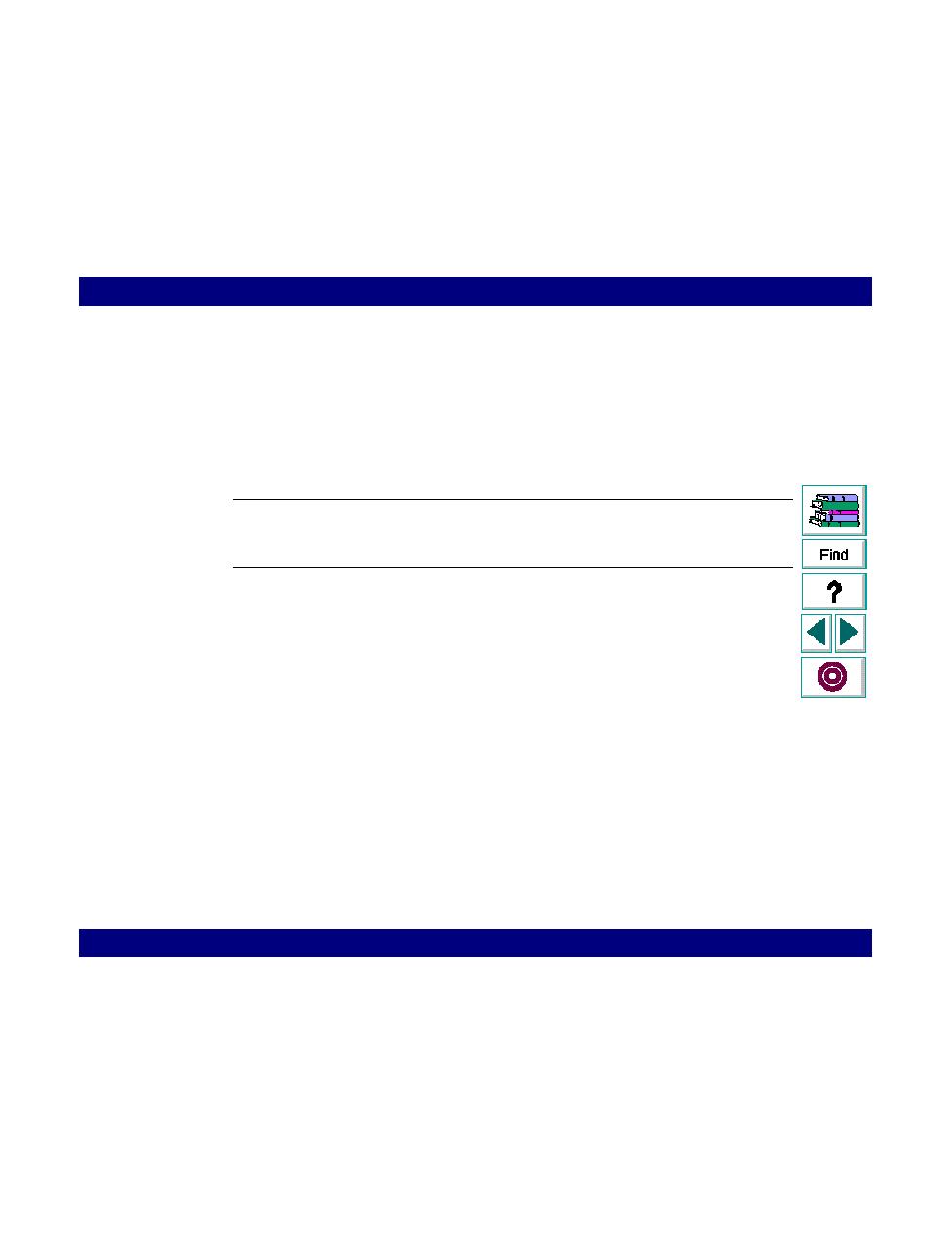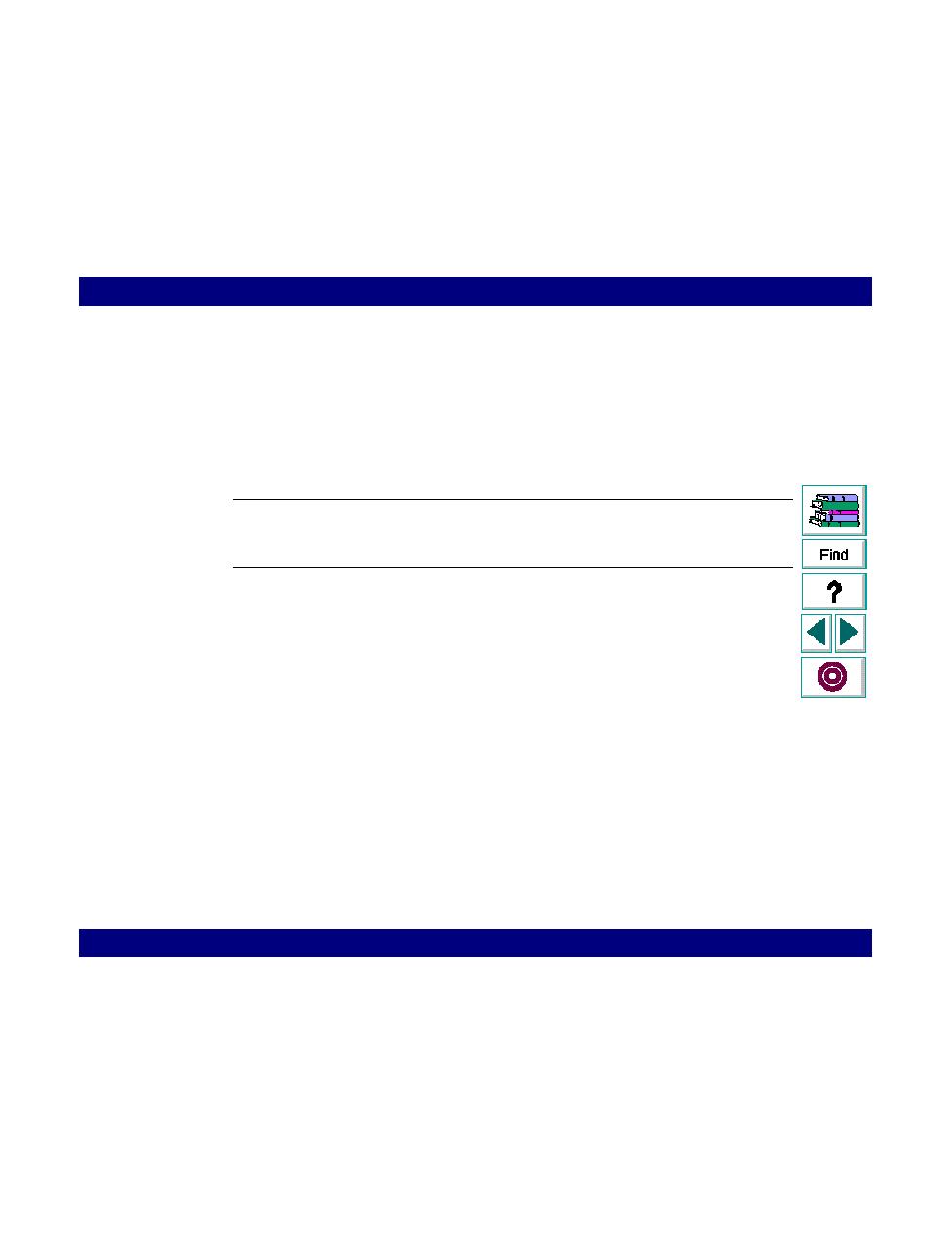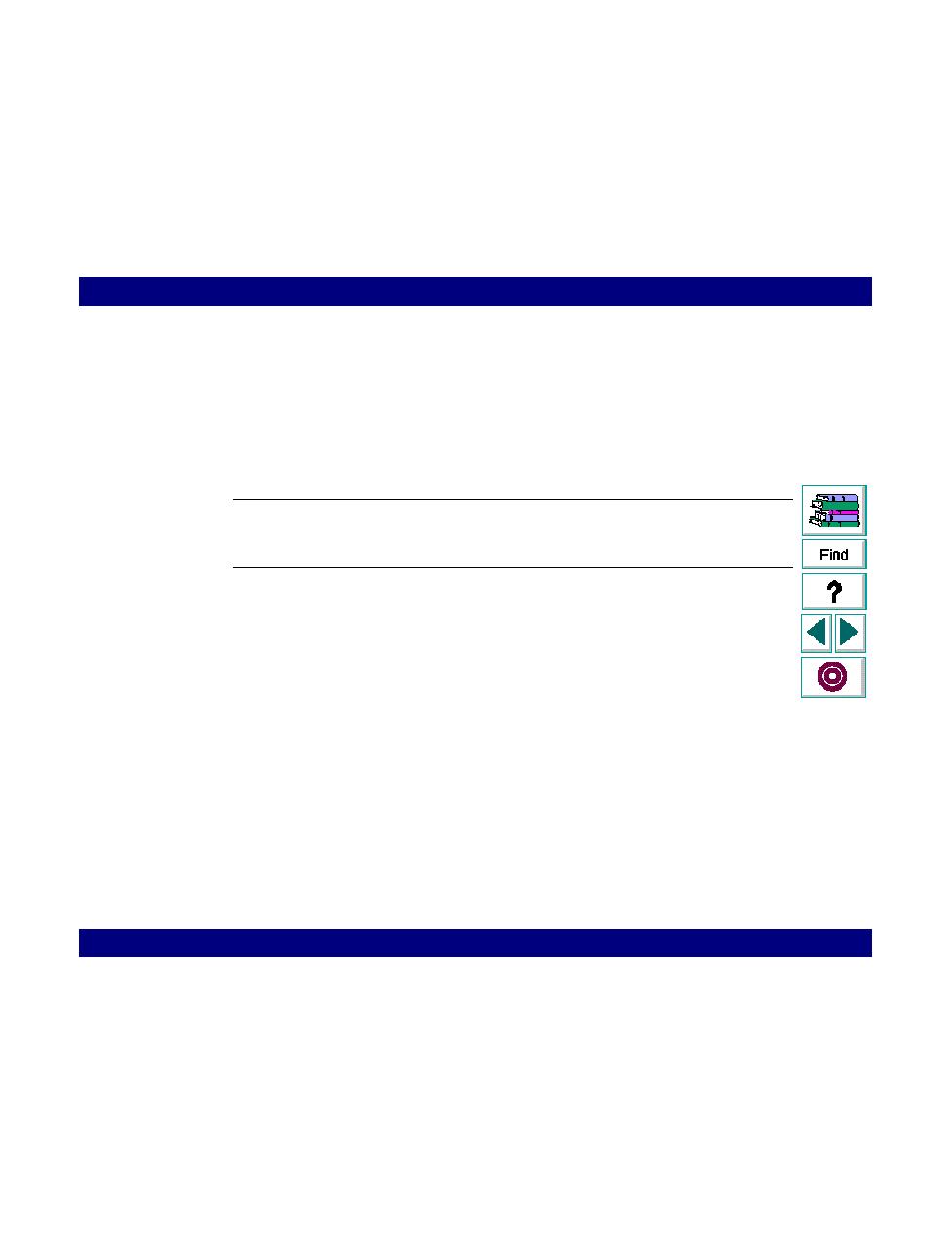
Specifying the Applications that the Scenario Invokes
Running a Scenario · Configuring a Scenario
LoadRunner Controller User's Guide (Windows)
Chapter 9, page 151
Specifying the Applications that the Scenario Invokes
You can create a list of applications that the Controller invokes when you begin a
scenario run. You specify each application and the host on which the application
will run.
Note: The Controller launches the applications that you specify only when you
select Scenario > Start or click the Start Scenario button.
A remote command launcher must be installed on the host to enable the Controller
to invoke applications on the designated host. For more information about installing
a remote command launcher, refer to the Installing LoadRunner guide
.