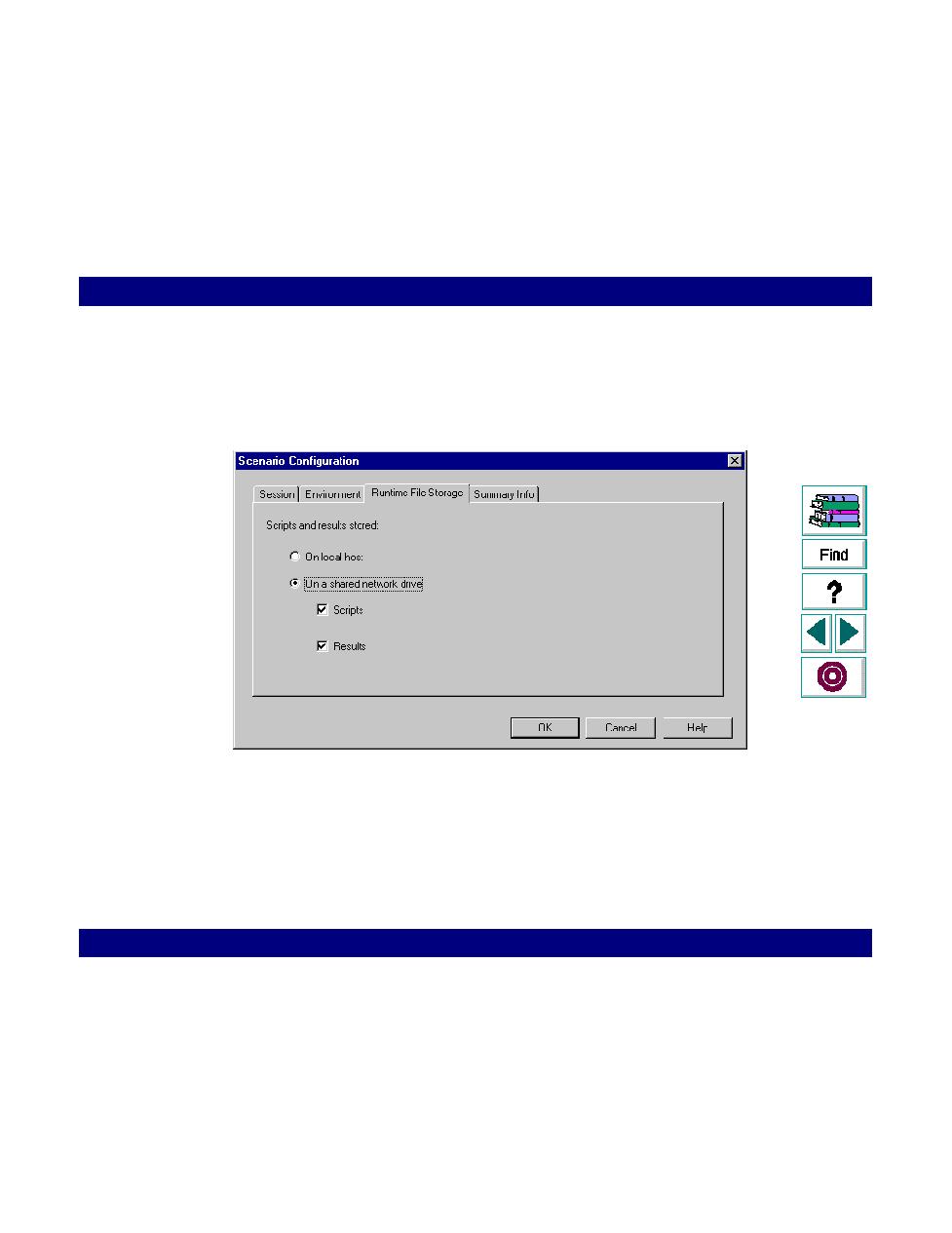
<< Setting the Location where Run-Time Files are Stored | To access the Vuser script files on a shared network drive >>
<< Setting the Location where Run-Time Files are Stored | To access the Vuser script files on a shared network drive >>
To specify where LoadRunner stores run-time files
Ensure that the Runtime File Storage tab is active.
files--including result files and script files--are stored on the Vuser hosts. The
only exception is for Vusers running on the local host (Controller machine), where
you must use the shared drive option.