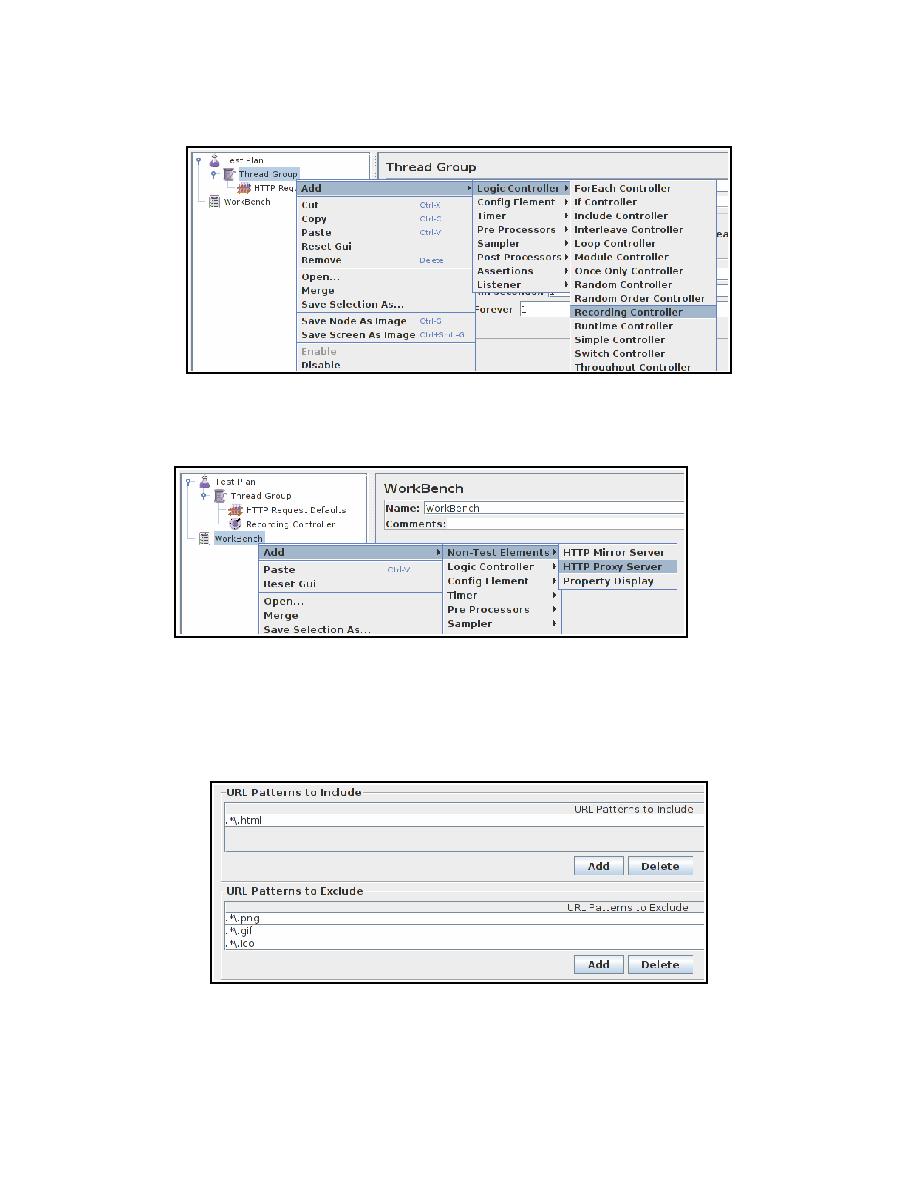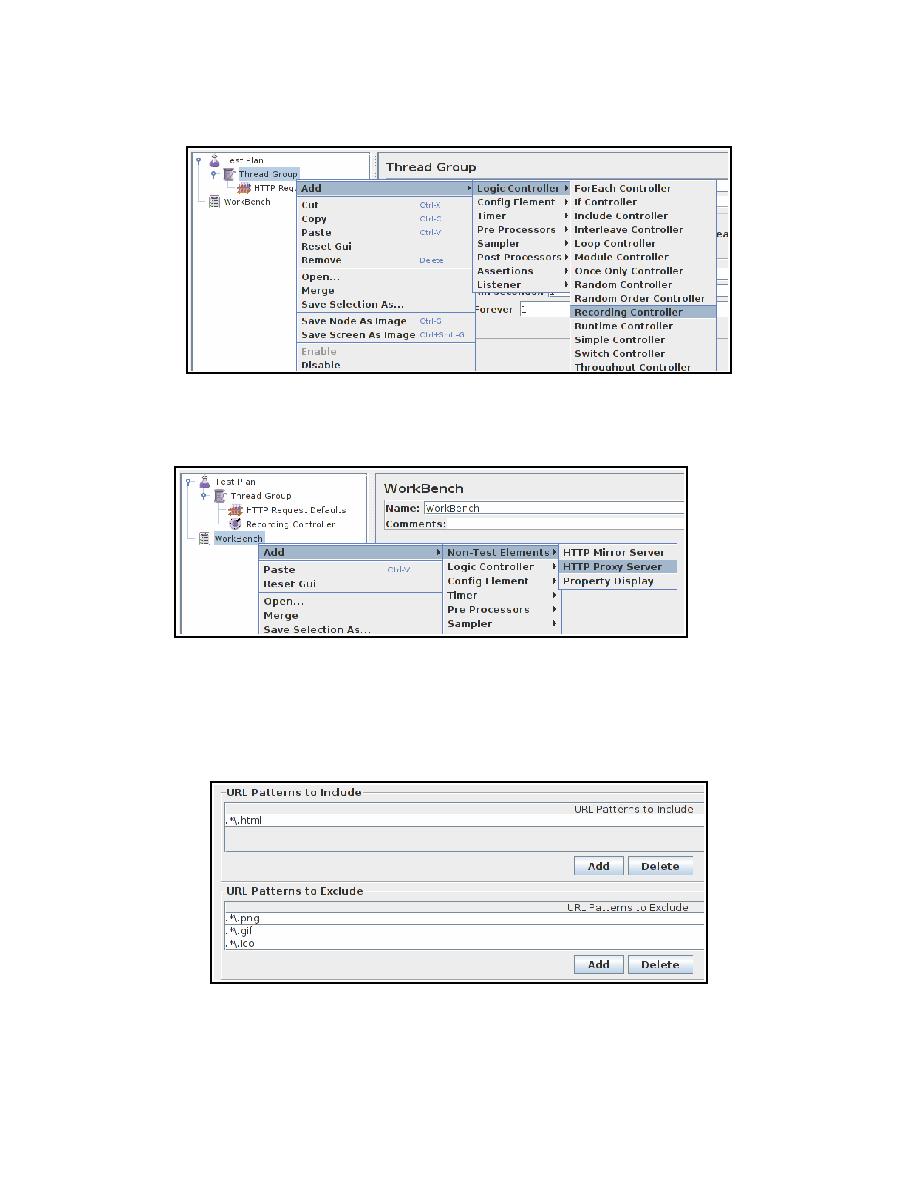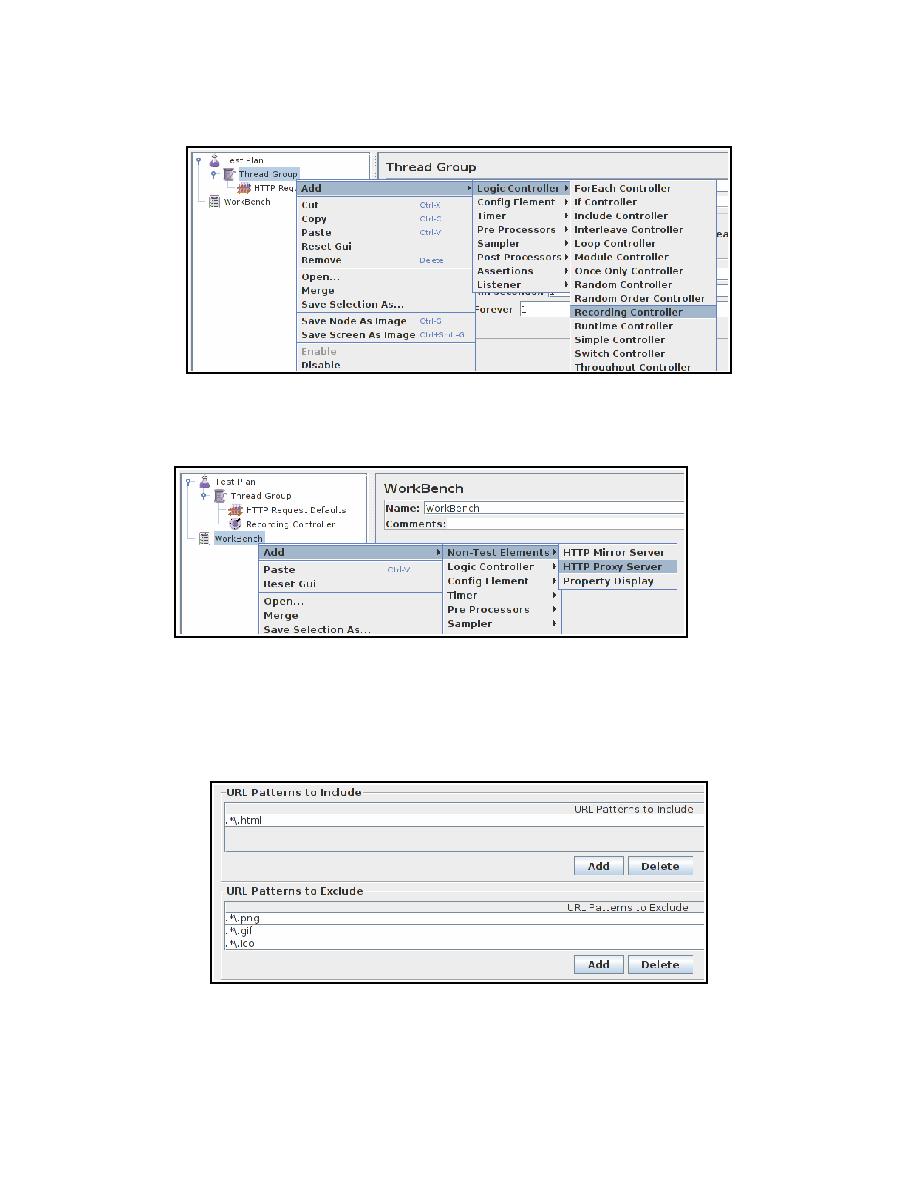
Add a Recording Controller
8. Right click on the "Thread Group" and add a recording controller: Add > Logic Controller >
Recording Controller
9. Next, select WorkBench
10. Right click on WorkBench and add the Http proxy: Add -> Non-Test Elements -> HTTP
Proxy Server
11. On HTTP Proxy Server, click the "Add" button in "URL Patterns to Include". This will
create a blank entry.
12. Enter ".*\.html"
13. Click 3 times, the "Add" button in "URL Patterns to Exclude". This will create 3 blank
entries.
14. Enter ".*\.png" pattern, ".*\.gif" pattern and ".*\.ico" pattern
2/7