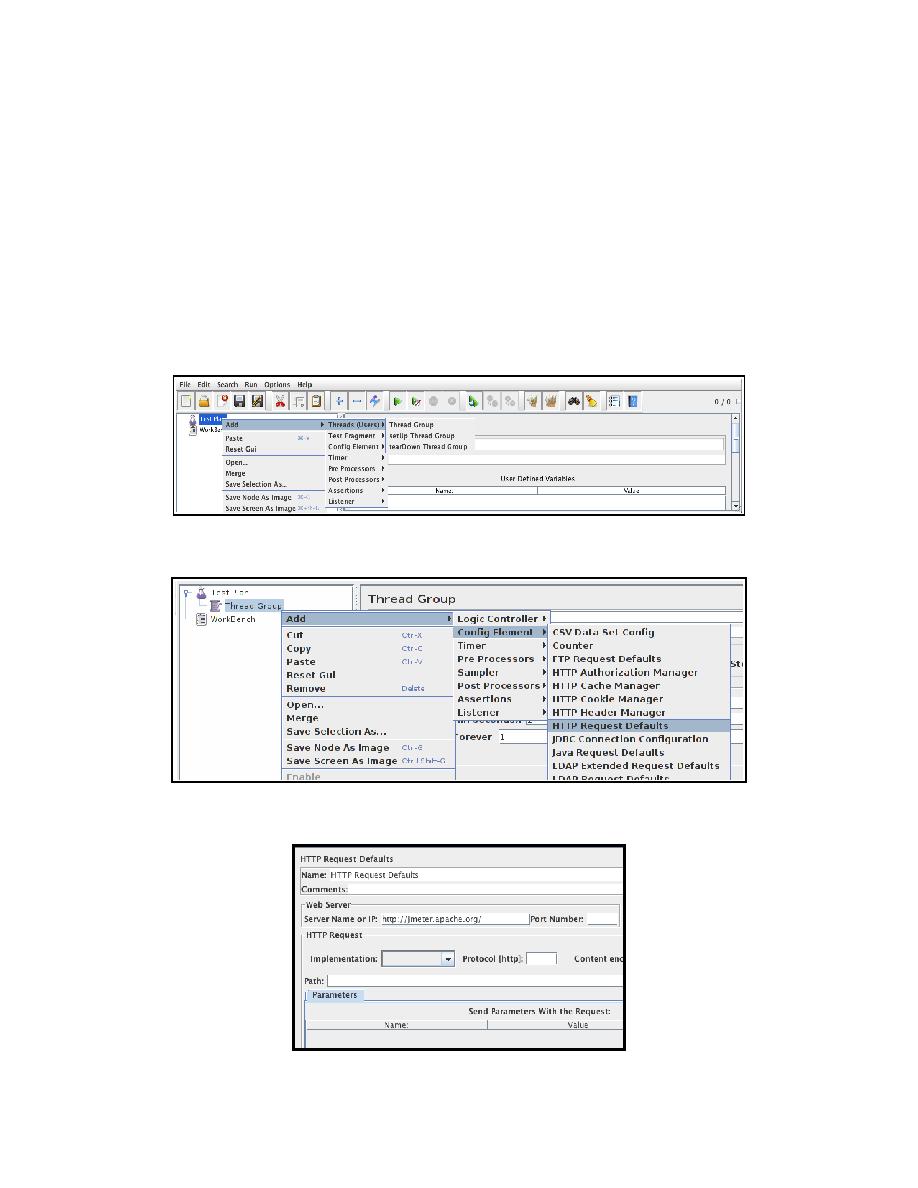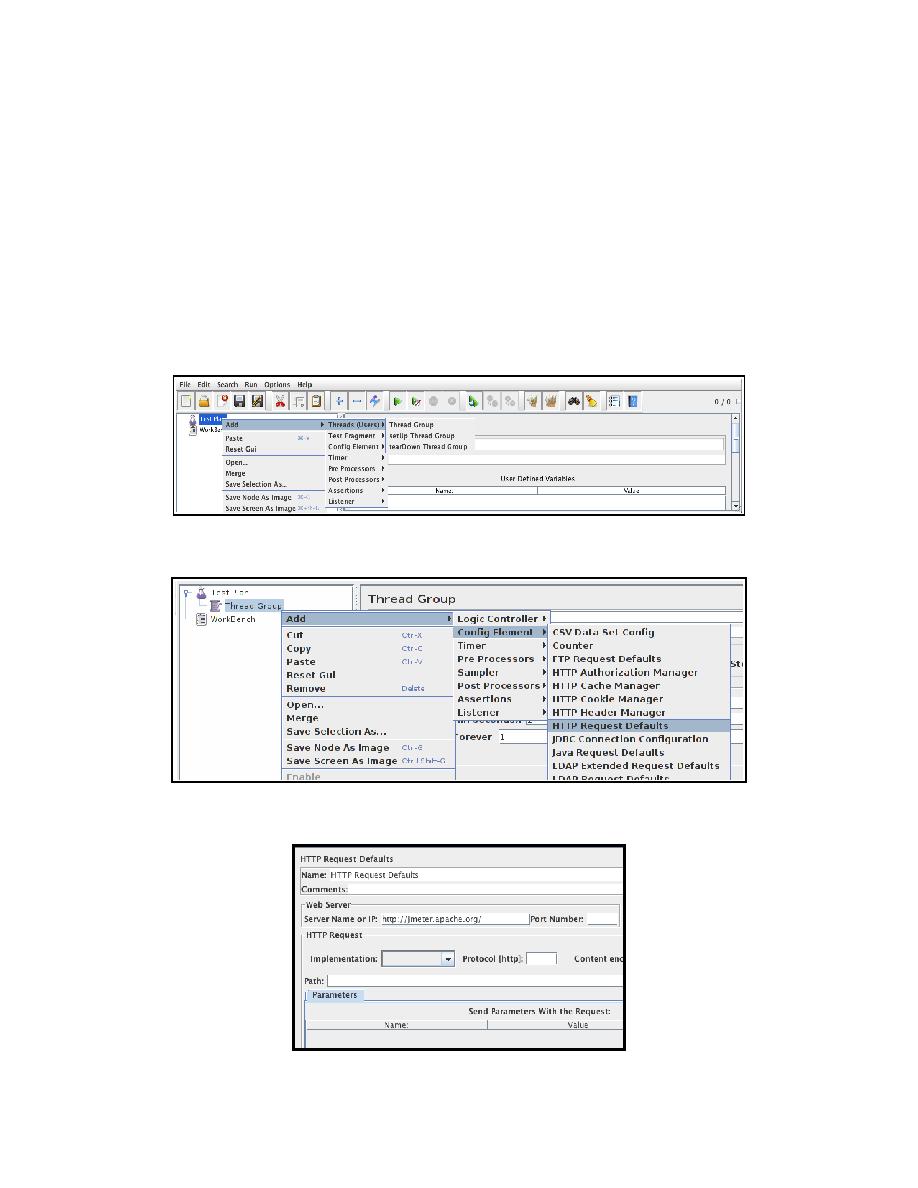
Apache JMeter proxy Step-by-step
Apache JMeter proxy Step-by-step
This tutorial attempts to explain the exact steps for JMeter's proxy. For those new to JMeter,
one easy way to create a test plan is to use the Proxy. What the proxy does is it records the
requests sent to the server.
Basic Proxy Instructions
1. Go to JMETER_HOME/bin and start JMeter with jmeterw.cmd on Windows and jmeter
on Linux/Unix
2. Select "Test Plan" on the tree
3. Right click on the "Test Plan" and add a new thread group: Add > Threads (Users) >
Thread Group
4. Select the Thread Group
5. Right click "Add -> Config Element -> HTTP Request Defaults"
6. In new HTTP Request Defaults element: Server name enter "jmeter.apache.org"
7. Path leave blank
1/7