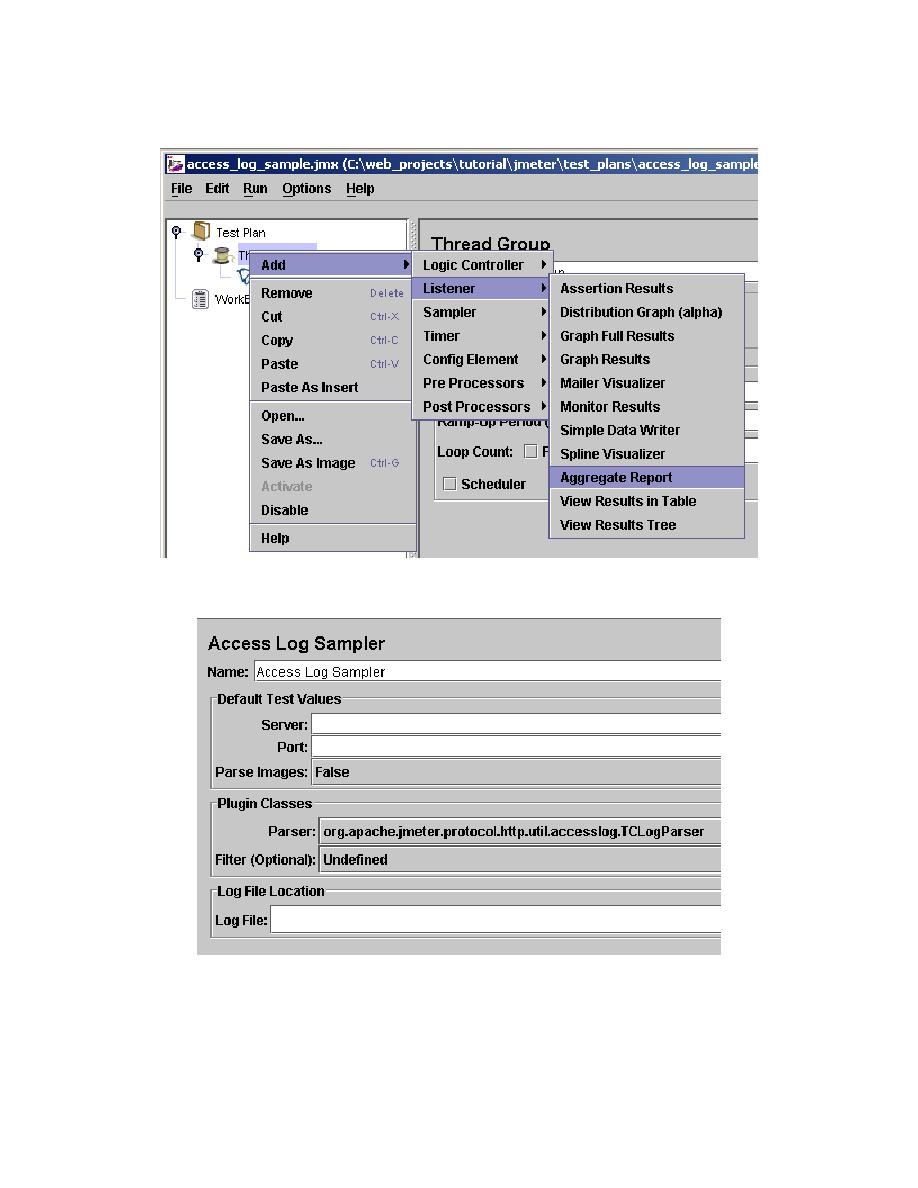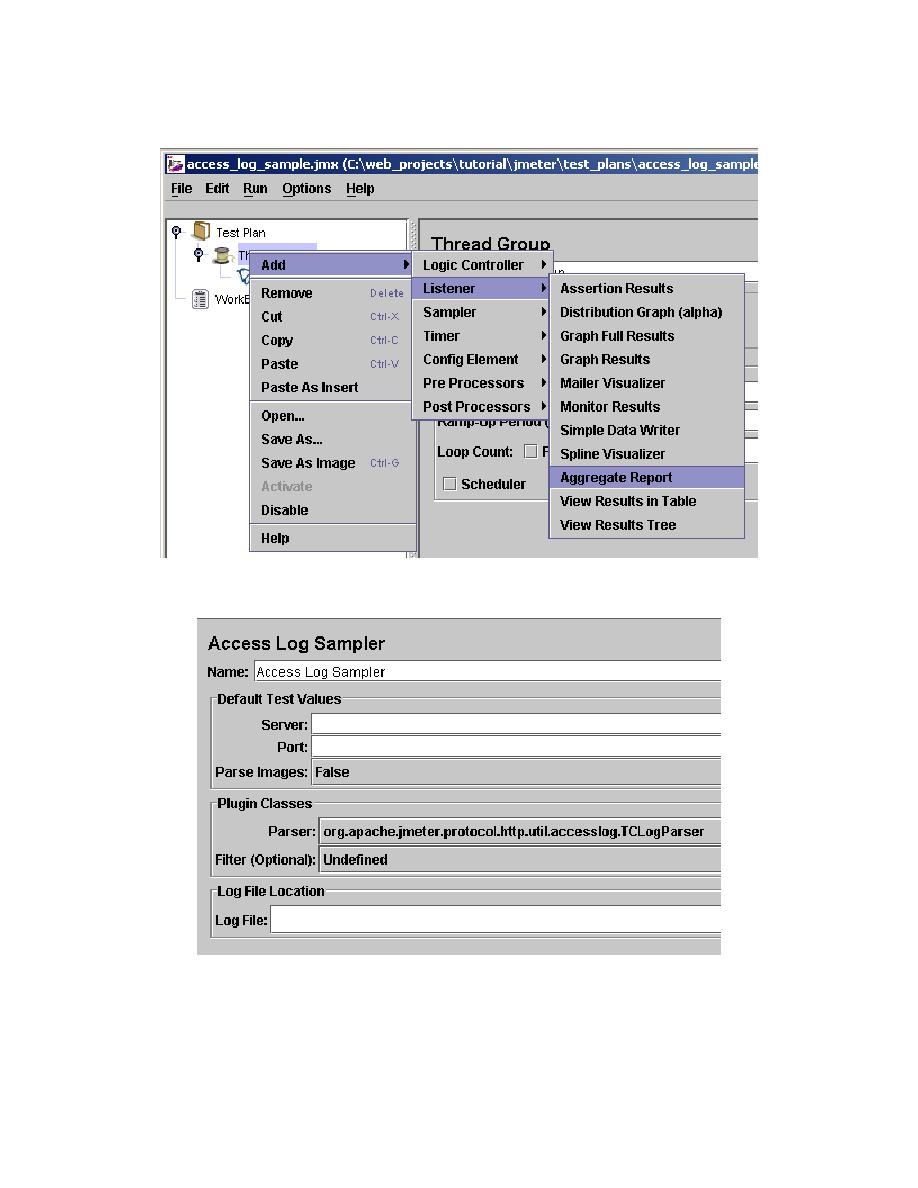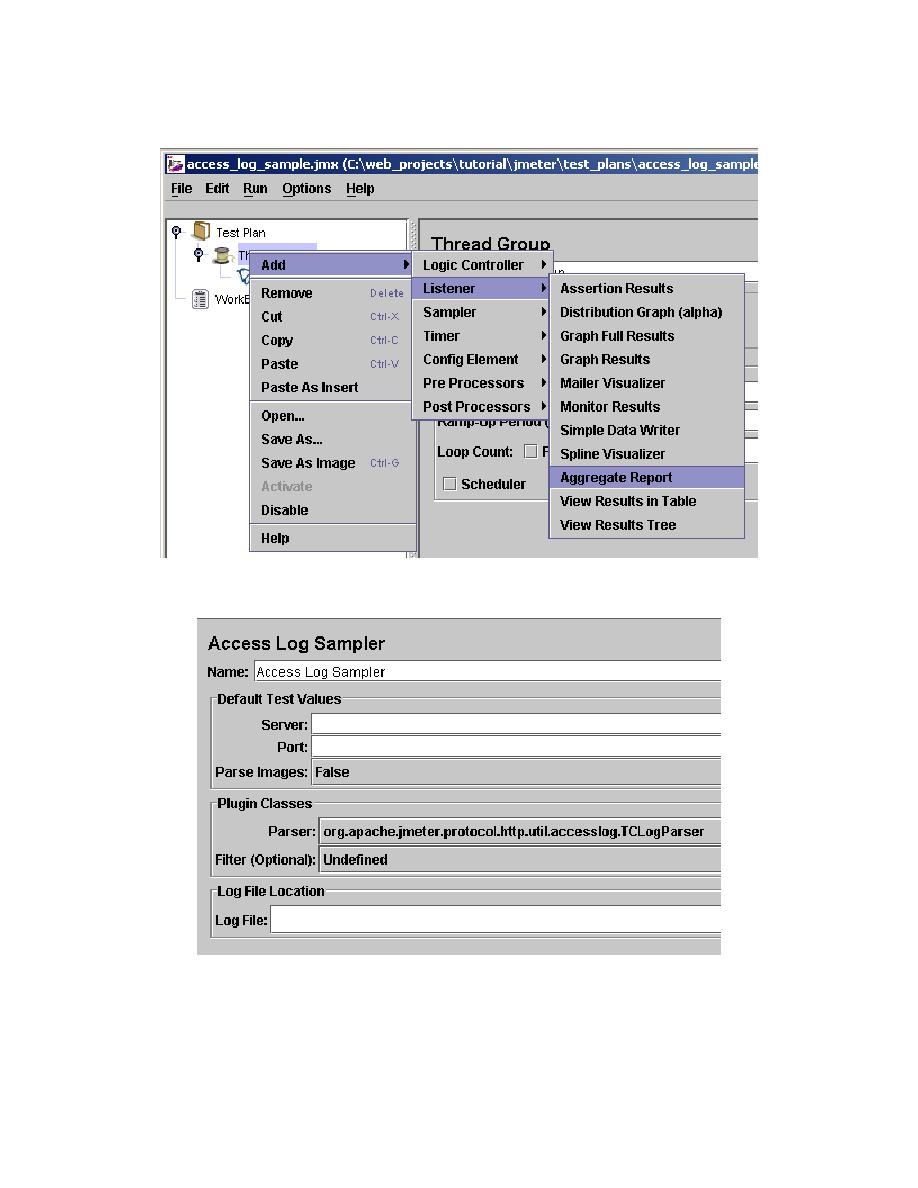
Aggregate report
6. right click on "thread group" add -> listener -> aggregate report
7. select the access log sampler
8. enter the ip address or hostname
9. enter the port
10.if you want to download the images, set "Parse images" to true.
11.Select a file for "log file location"