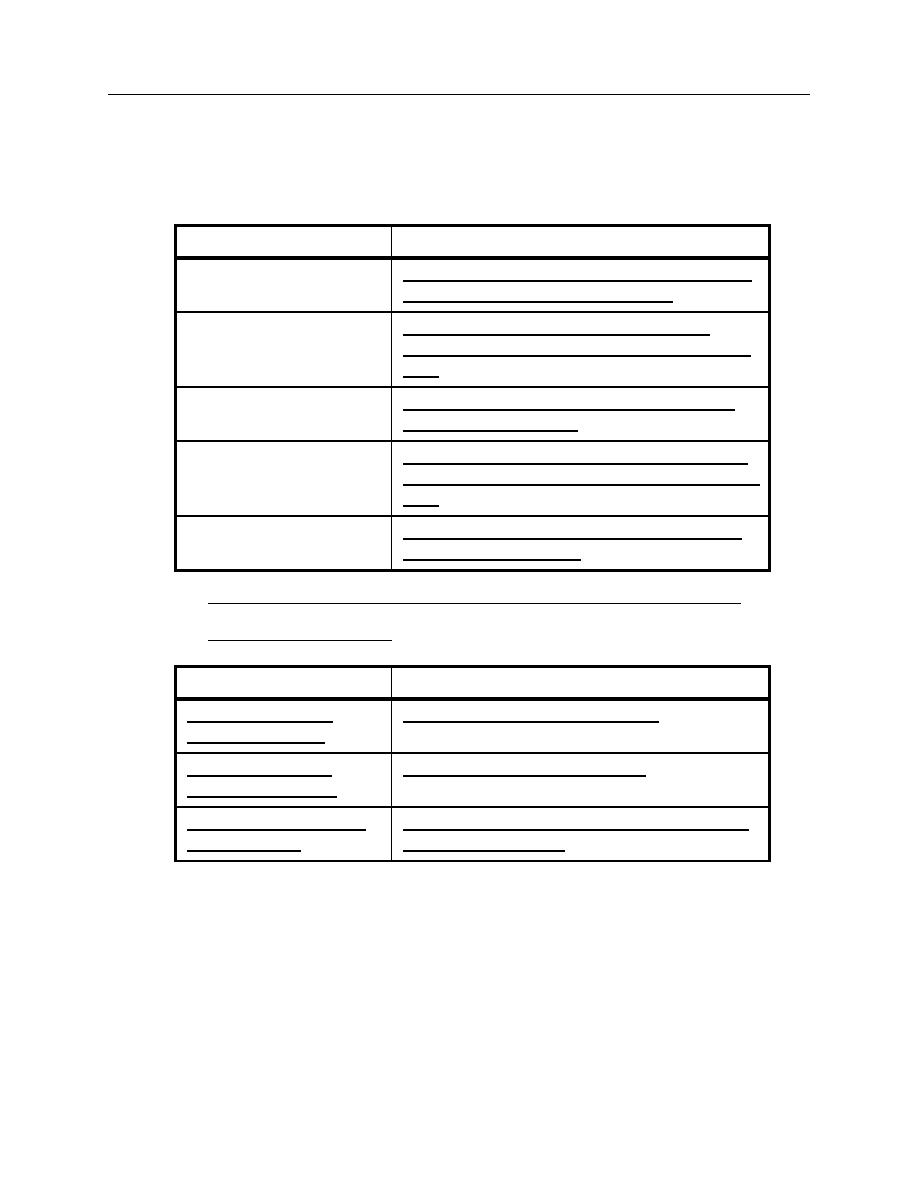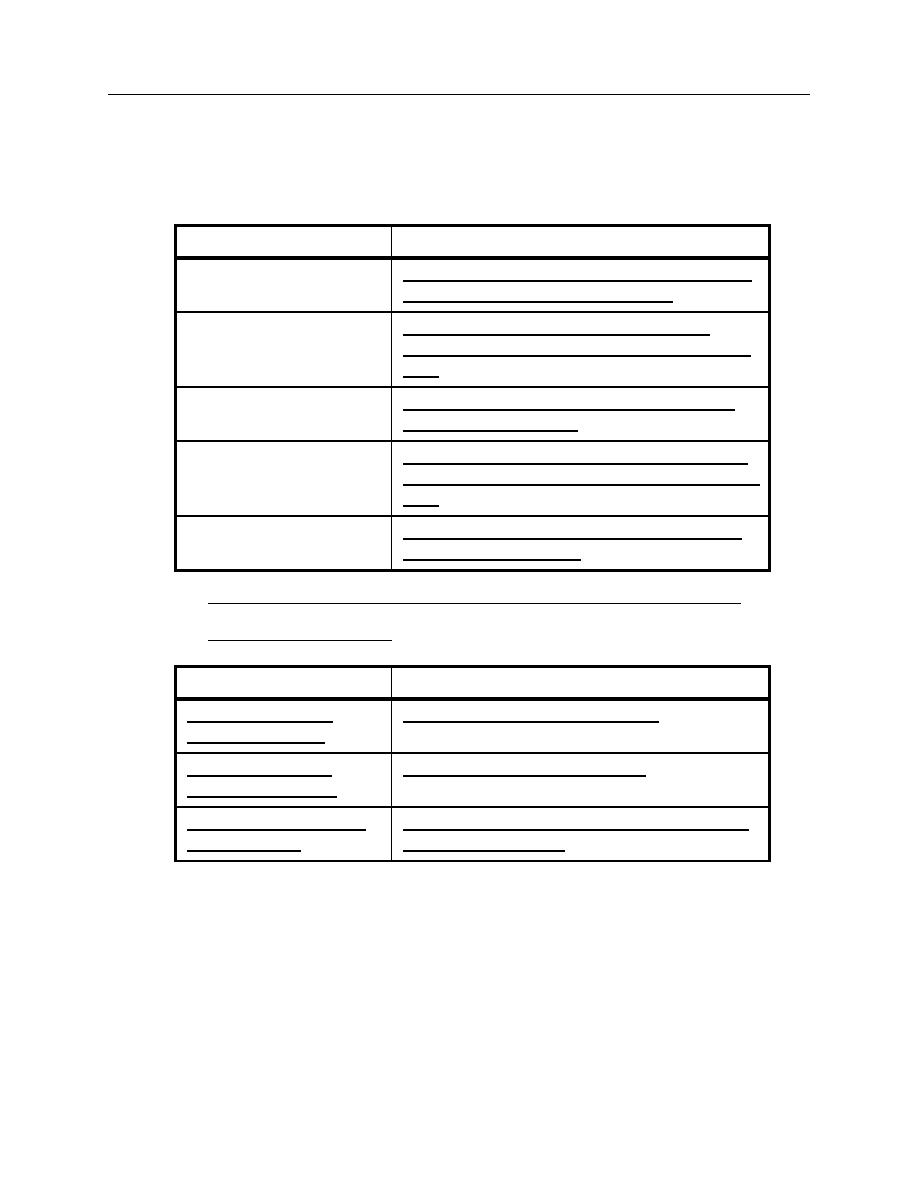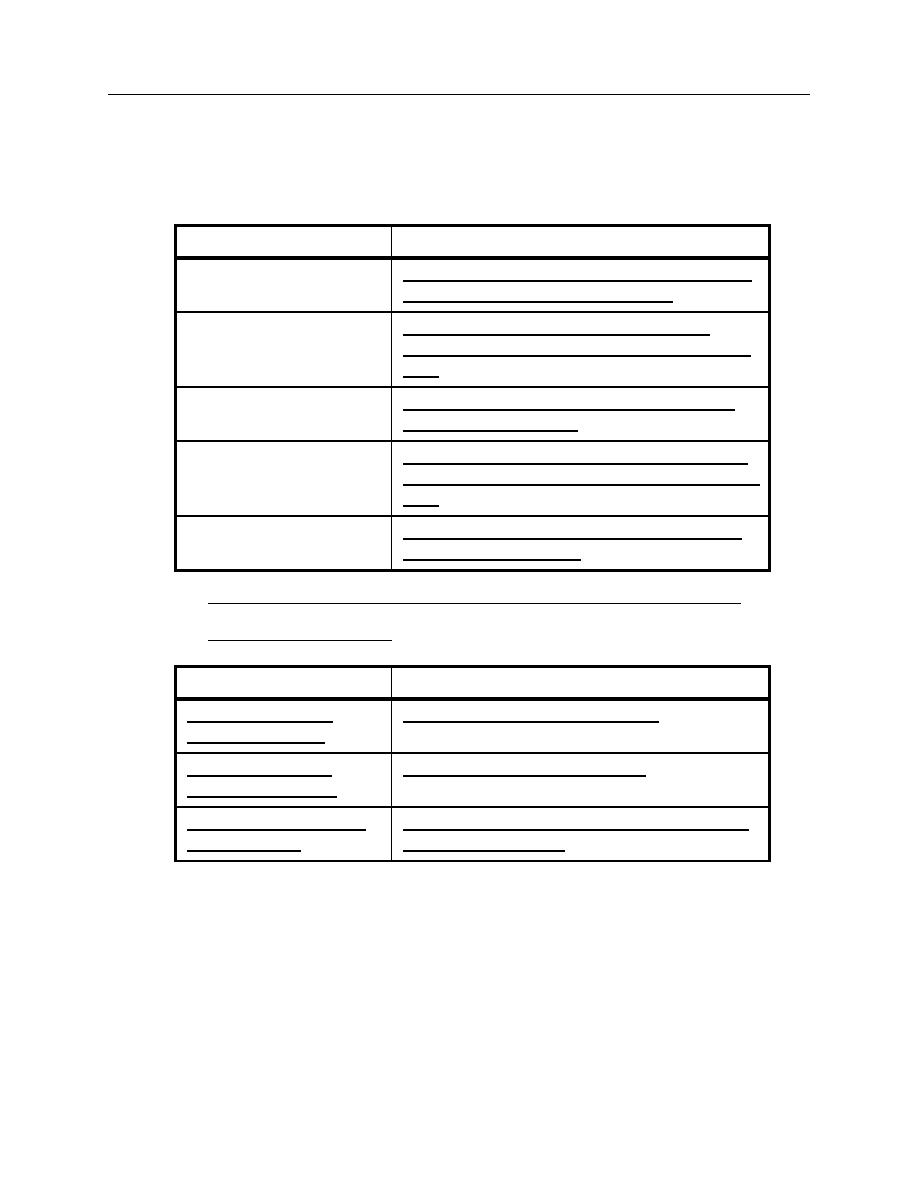
Parameter Types Review Answers
Parameter Types Review Answers
6-4
Adding Parameters
Parameter Types Review Answers
1.
2.
A data-driven test runs multiple test iterations using different input values.
3.
Some differences include:
Parameter Type
Usage
Random Number
Insert a number from 1-10 into the N
UMBER
OF
O
RDERS
field each time the test runs.
Data Table - Input
Insert a different department code into the
D
EPARTMENT
N
UMBER
field each time the test
runs.
Environment
Insert the server name into the H
OST
ID field
each time the test is run.
Data Table - Output
Insert a number generated earlier in the test run
into the O
RDER
N
UMBER
field each time the test
runs.
Component
Insert an action from a business process test in
Mercury Quality Center.
Design-Time Data Table:
Run Time Data Table:
Viewed in the main
QuickTest window
Viewed in the Test Results window
Created prior to the
execution of the test.
Generated after a test is executed.
Represents data from an
external source.
Represents a "live" version of the Design-Time
table after the test run.