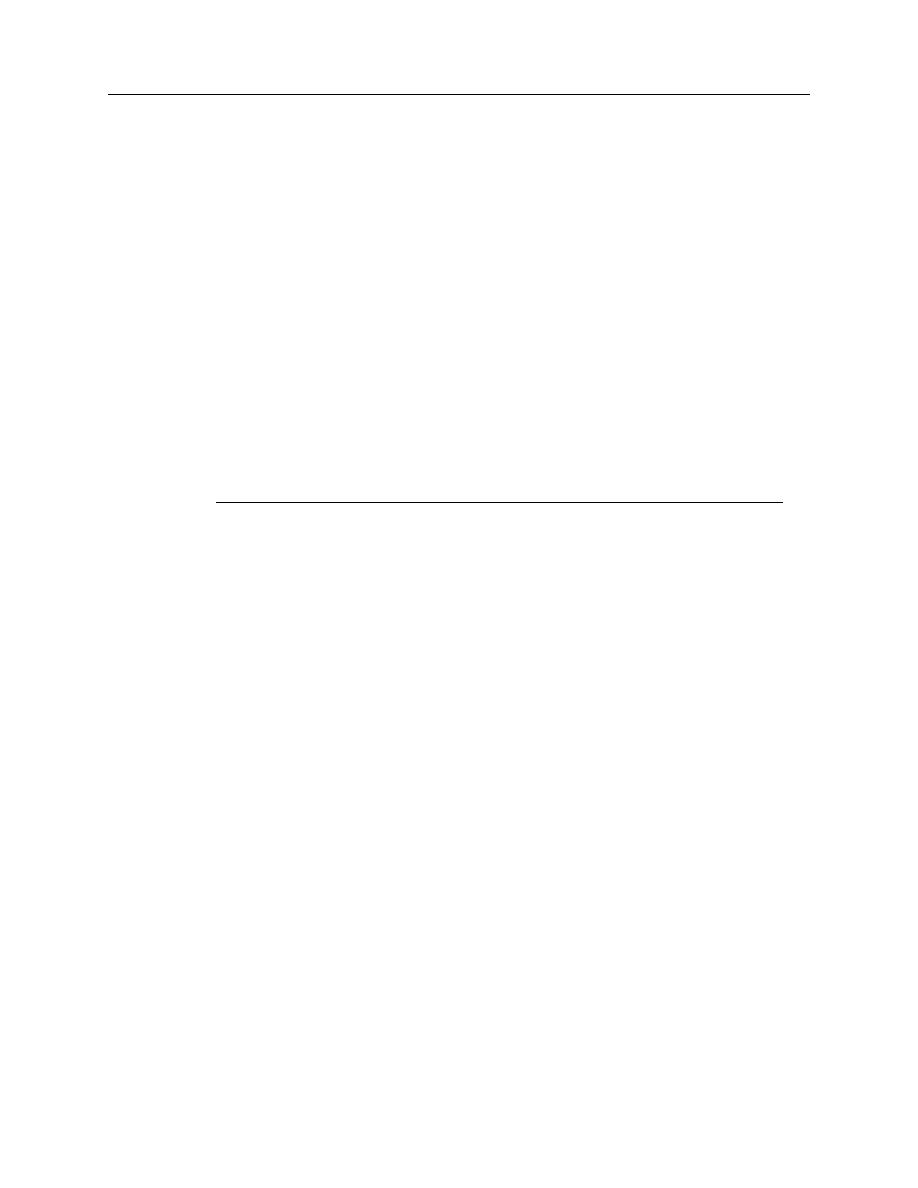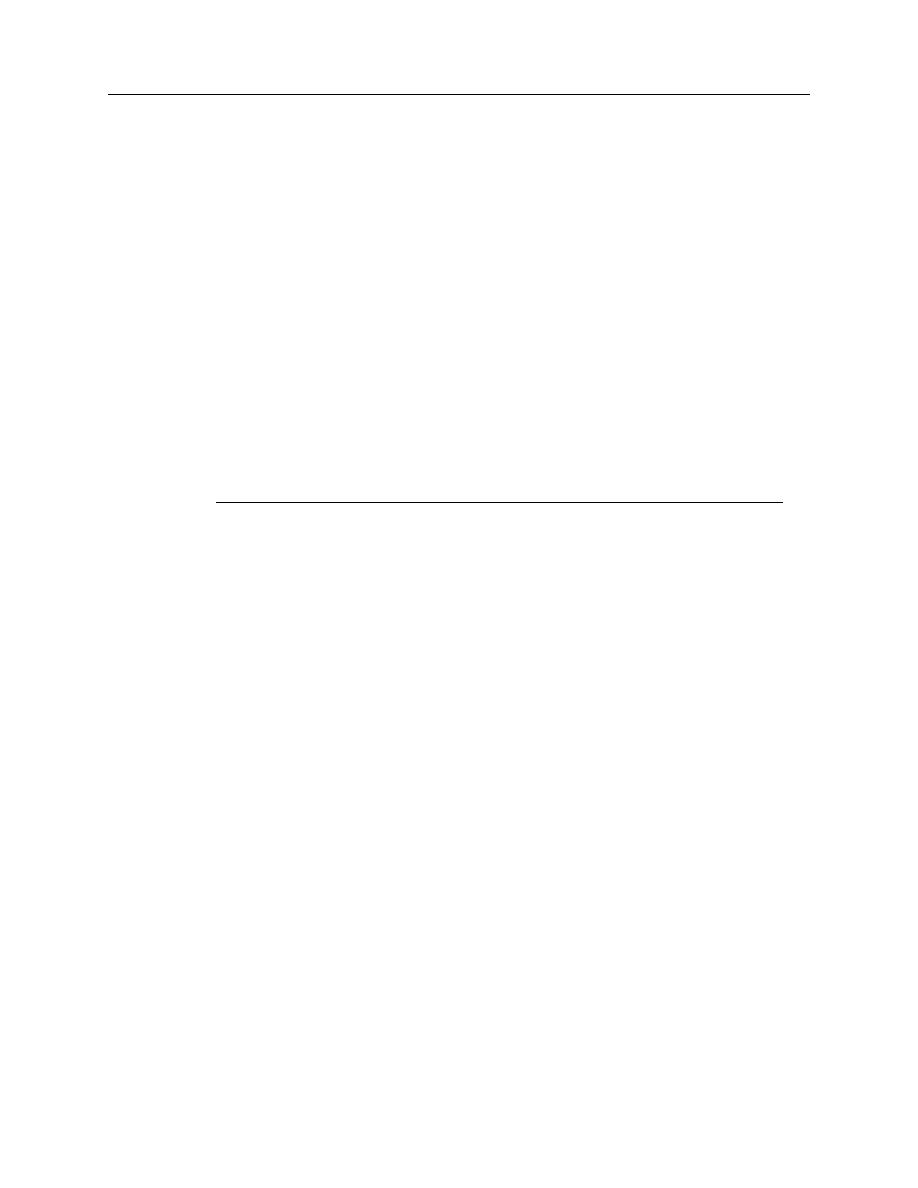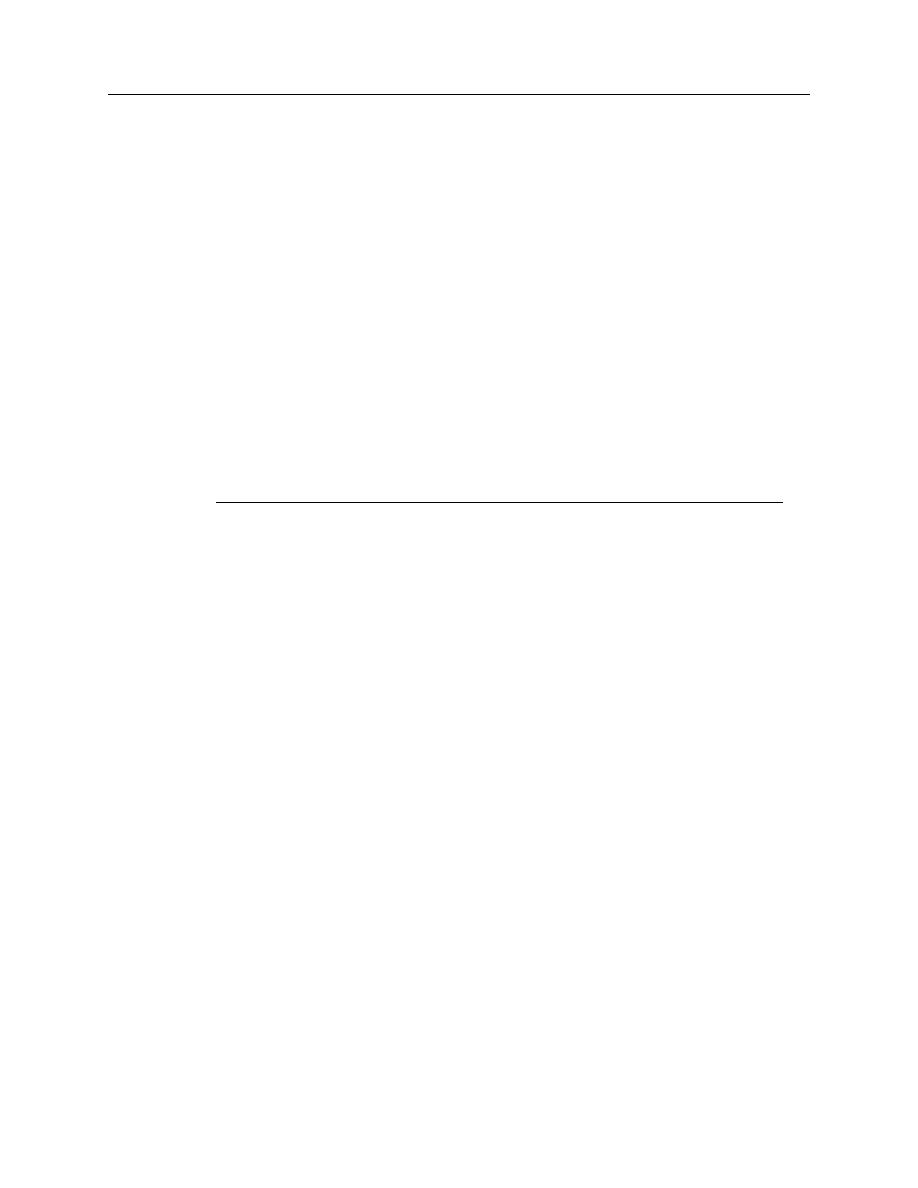
Synchronization Examples
Creating Synchronization Steps
Synchronization Review
4-3
4.
Circle each application object that might require synchronization.
Window frame
Edit box
Insert button
Popup message
5.
Open the test called "
SYNCH
_
EXAMPLE
" from the directory "Ch04_synch_example"
in "C:\MTesting". Note: You created the "C:\MTesting" directory when following
the steps in the SetupInstructions document. Review the test and write the name of
the step that represents the synchronization point.
_______________________________________________________________