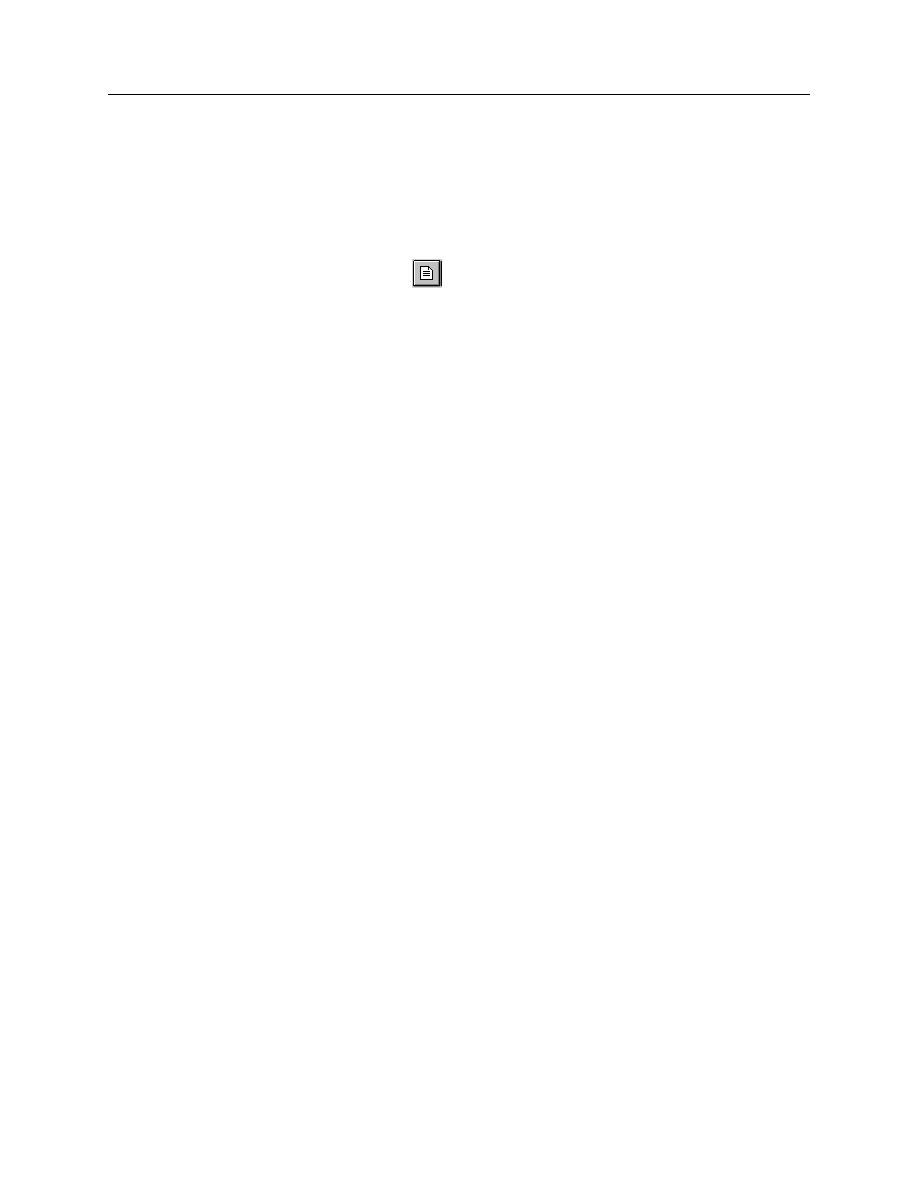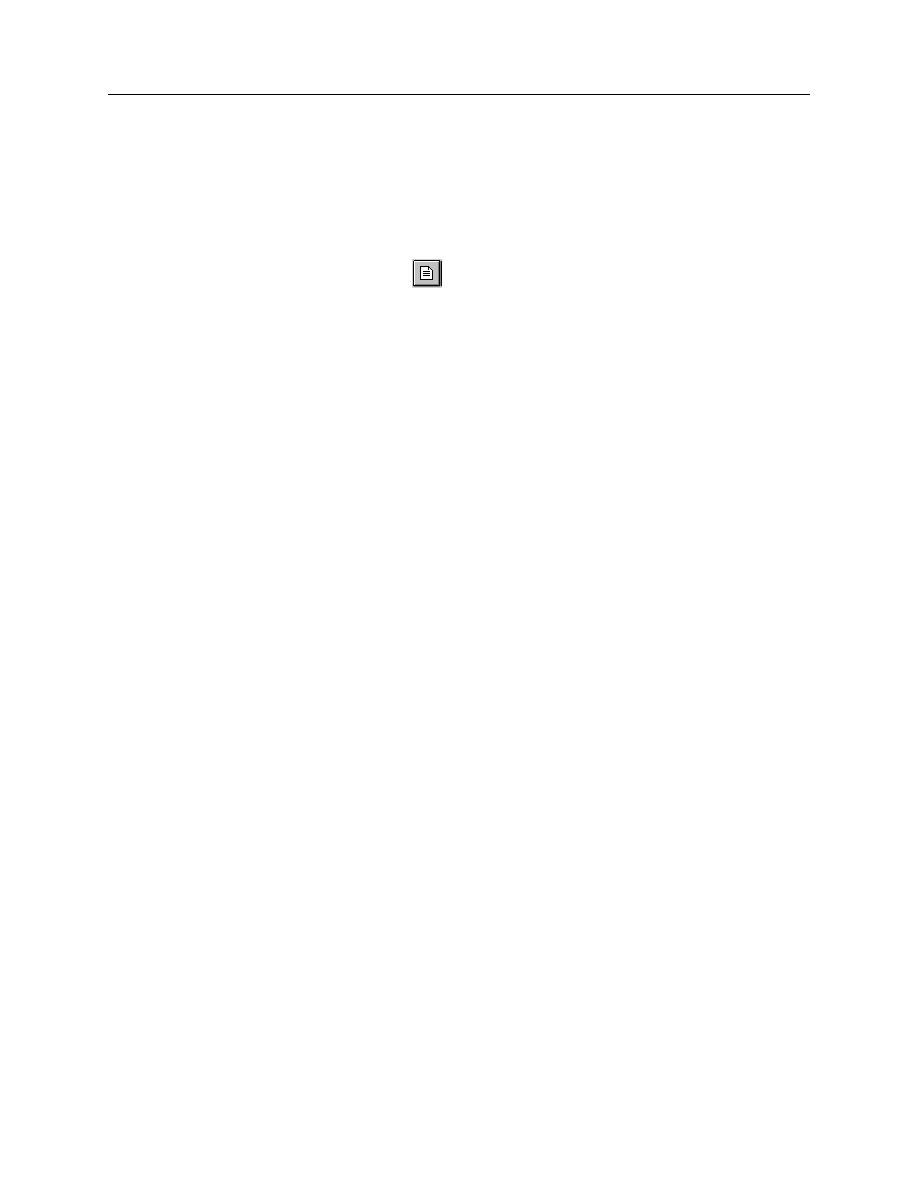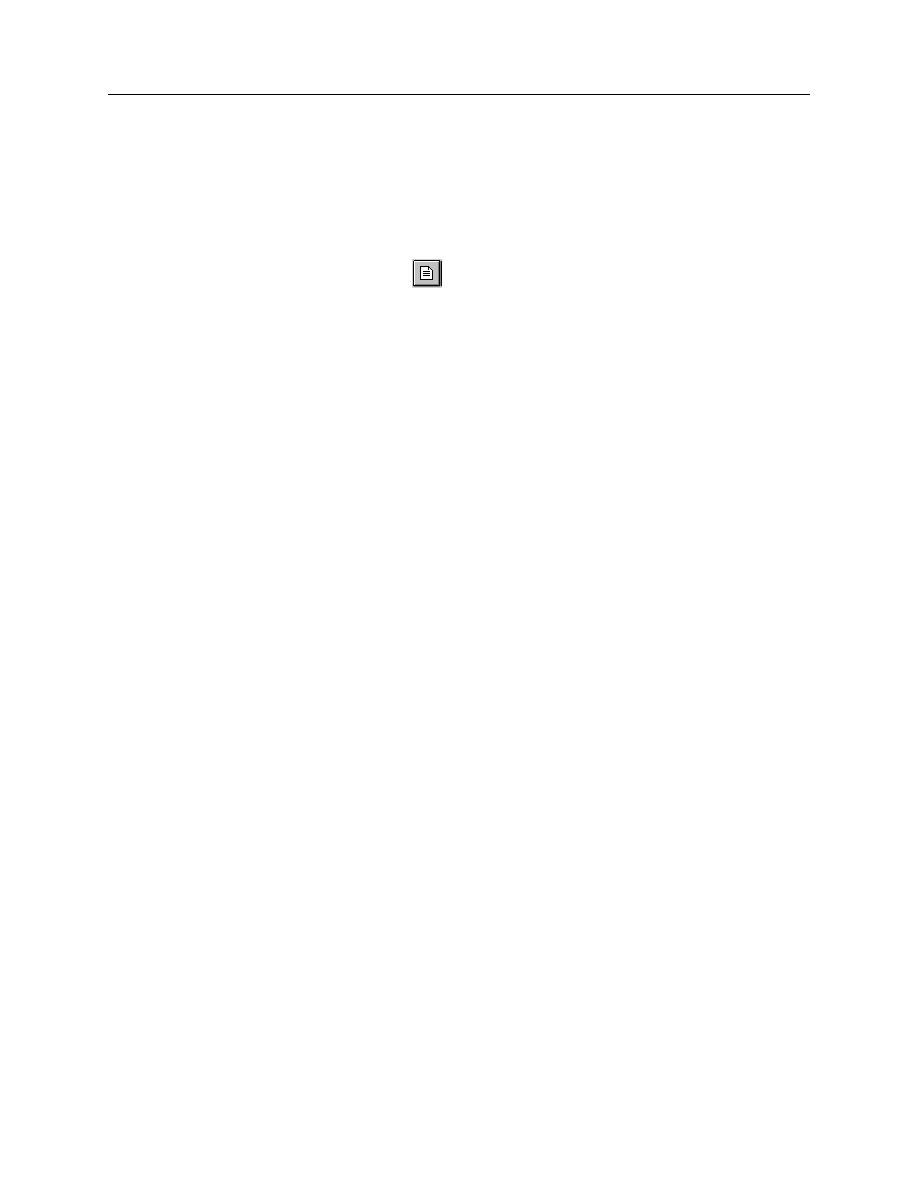
Save the Test
Recording and Running a Test
Recording and Running a Test
2-5
3.
Click the F
LIGHTS
button and accept the first flight on the schedule. Click OK.
4.
Type your name in the N
AME
field and choose F
IRST
class.
5.
Click I
NSERT
O
RDER
. Watch to ensure that the message I
NSERT
D
ONE
...appears in
the progress bar on the flight reservation screen.
6.
Click N
EW
O
RDER
button.
Note: Clicking the N
EW
O
RDER
button at this step ensures that the screen appears
exactly as it did at the start of the test. This is referred to as resetting the end condition to
match the initial condition of the test.
7.
From the QuickTest menu, click S
TOP
to end the test.
8.
Click F
ILE
> S
AVE
to store your test as <your initials>_CreateOrder.